Problem
You’ve downloaded the Skype for Business Server 2015 KB3061064 installer from:
https://support.microsoft.com/en-us/kb/3061064
… but noticed that when the update installer successfully installs all the updates aside from:
3097645 Update for Skype for Business Server 2015 6.0.9319.102
The error presented reads:
Skype for Business Server 2015 Update Installer
There were errors during the installation process. For details, see the log file at C:SfB KB3061064 UpdateSkype_patchinstallerlog-<serverName>-[2016-01-31][16-22-02].txt
Opening the Skype_patchinstallerlog-<serverName>-[2016-01-31][16-22-02].txt displays the following error:
[1/31/2016 4:30:05 PM] ERROR 1603: Server.msp had errors installing.
Solution
As shown in the log file above, the error message doesn’t really provide much information as to why the item in the patch failed. The next troubleshooting step in this case is to review the Skype for Business Server 2015 Deployment Log that is usually an html file found in the following directory:
%userprofile%AppDataLocalTemp
The log we are interested in is the html file that was last written:
Launching this log in this case revealed that my C drive had less than 32GB free which was what the minimum requirement for patching the server required:
Error: An error occurred: “Microsoft.Rtc.Management.Deployment.DeploymentException” “Install-CsDatabase was unable to find suitable drives for storing the database files. This is often due to insufficient disk space; typically you should have at least 32 GB of free space before attempting to create databases. However, there are other possible reasons why this command could have failed. For more information, see https://go.microsoft.com/fwlink/?LinkId=511023”
Simply increasing the C drive space to a size that had 32GB free will allow the patch to install.



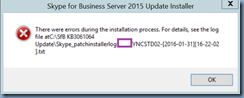

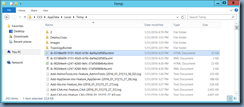



One Response
спасибо!