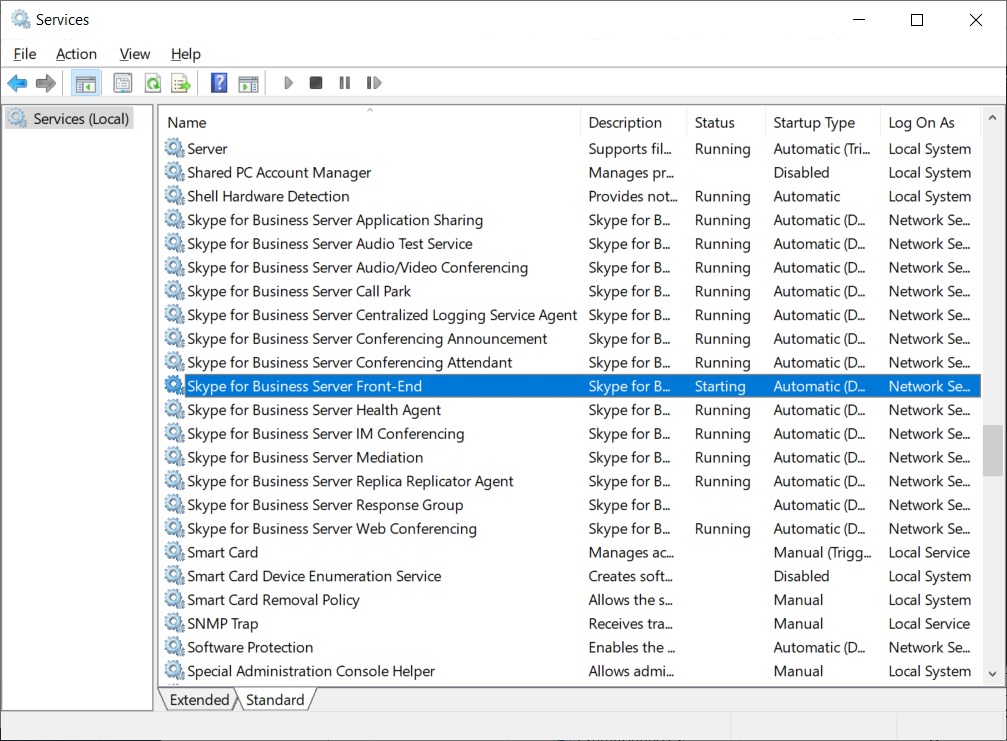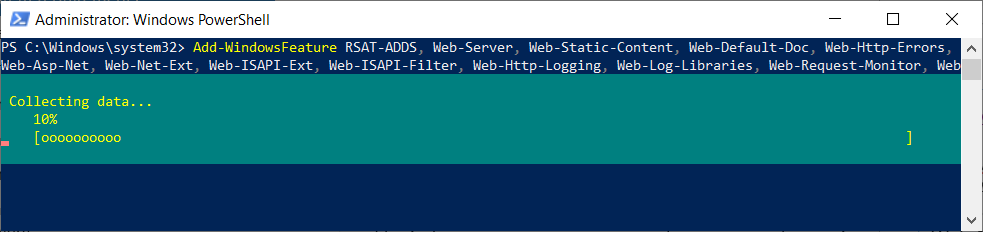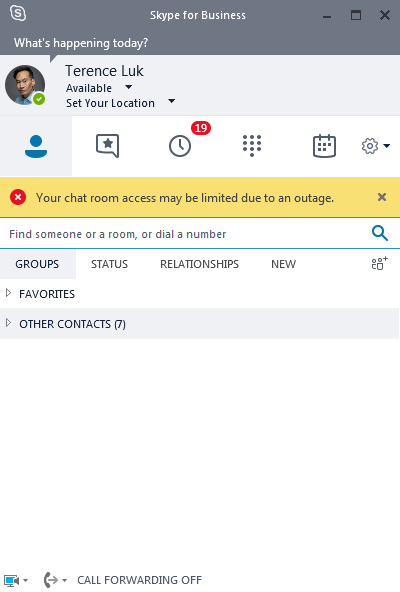PowerShell script for clearing the msRTCSIP-DeploymentLocator attribute when it is populated with “SRV:”
As mentioned in my previous posts: Enabling user for Teams Enterprise Voice fails with: “Management object not found for identity” https://blog.terenceluk.com/enabling-user-for-teams-enterprise/ … a user who has previously been enabled for an on-premise Skype for Business