Problem
You’ve completed deploying a new set of VMware Horizon View 6.2.1 servers in an environment and began configuring the View Composer settings:
View Composer is collocated with the vCenter so you select the View Composer co-installed with vCenter Server option:
However, you receive the following error when committing the configuration settings:
Server Error
Error while attempting to connect to View Composer.
Server Error
A connection problem occurred between Connection Server, View Composer, and vCenter Server. Check that all the services are running and the ports and URLs are entered correctly.
Further attempts to continue without configuring the View Composer and then going back into the vCenter properties to configure it will throw the following error:
Server Error
Error while checking the administrator. Please re-check your information.
Solution
This error threw me off for over a few hours as I’ve never come across this issue and the only KB I could find to assist with troubleshooting this error was the following:
Adding the View Composer to the View Connection server fails with the error: Error while adding the administrator. Please re-check your information (1035626) which point to connectivity errors but telnet tests to the View Composer port connect. Further review of the debug logs show cryptic LDAP errors:
2016-01-19T21:16:40.737-04:00 ERROR (0644-152C) <pool-2-thread-1> [MessageBusSslConfigManager] Error reading common configuration: GSS-SPNEGO
2016-01-19T21:16:40.737-04:00 WARN (0644-0A8C) <pool-1-thread-1> [LdapContextManager] Can’t create a new LdapContext for server ldap://127.0.0.1:389/DC=vdi,DC=vmware,DC=int: javax.naming.AuthenticationException: GSS-SPNEGO [Root exception is javax.security.sasl.SaslException: Failed to initiate authentication: com.vmware.vdi.common.winauth.WinAuthCodifiedException: Failed to start authentication negotiation: Unknown error [Caused by com.vmware.vdi.common.winauth.WinAuthCodifiedException: Failed to start authentication negotiation: Unknown error]]
After not making any progress and waiting for a call back from the VMware engineer, I decided to ask the client to move the server to a different VLAN which caused the issue to instantly go away. The client wasn’t able to tell me what the difference between the VLANs were but I assume there must have been some difference in firewall, routing or security rules.




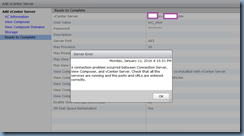



One Response
I had this issue with the same error message trying to add Composer to Horizon 7.10 connection server I had to remove my Composer server from the domain and add back because it had a domain trust issue. Once this was done, I had no issue adding it in Horizon Administrator.