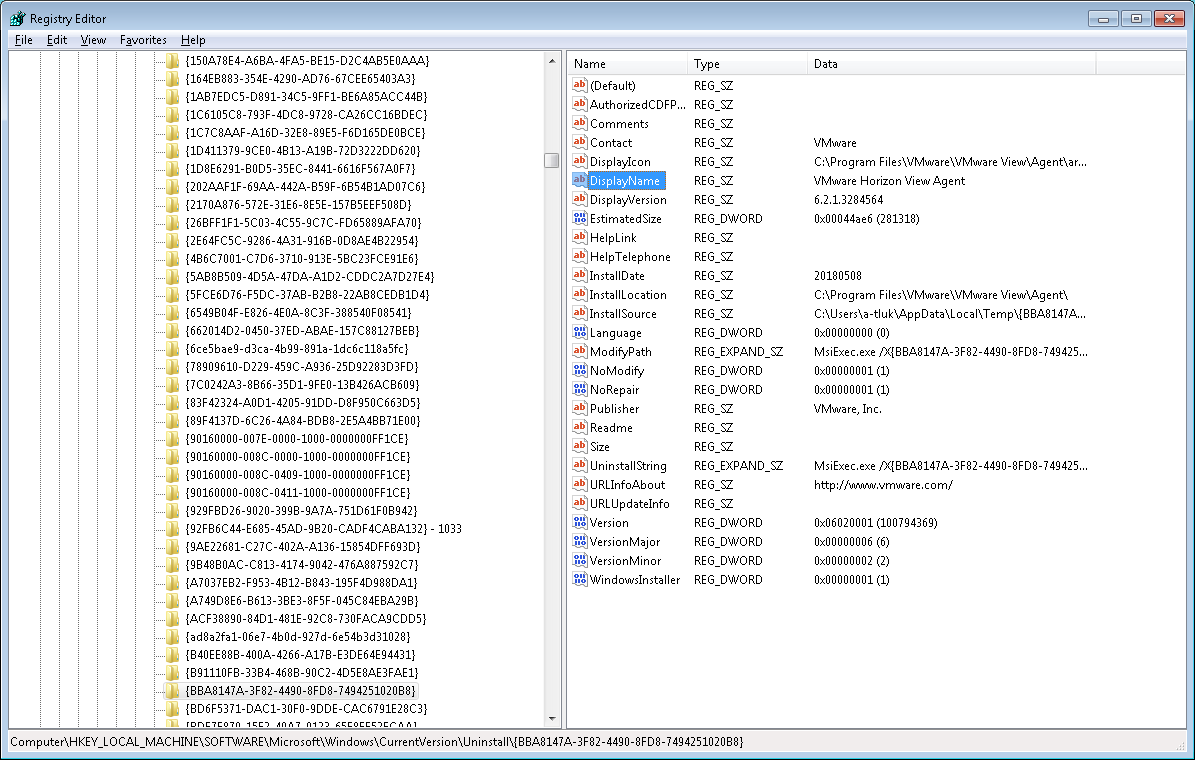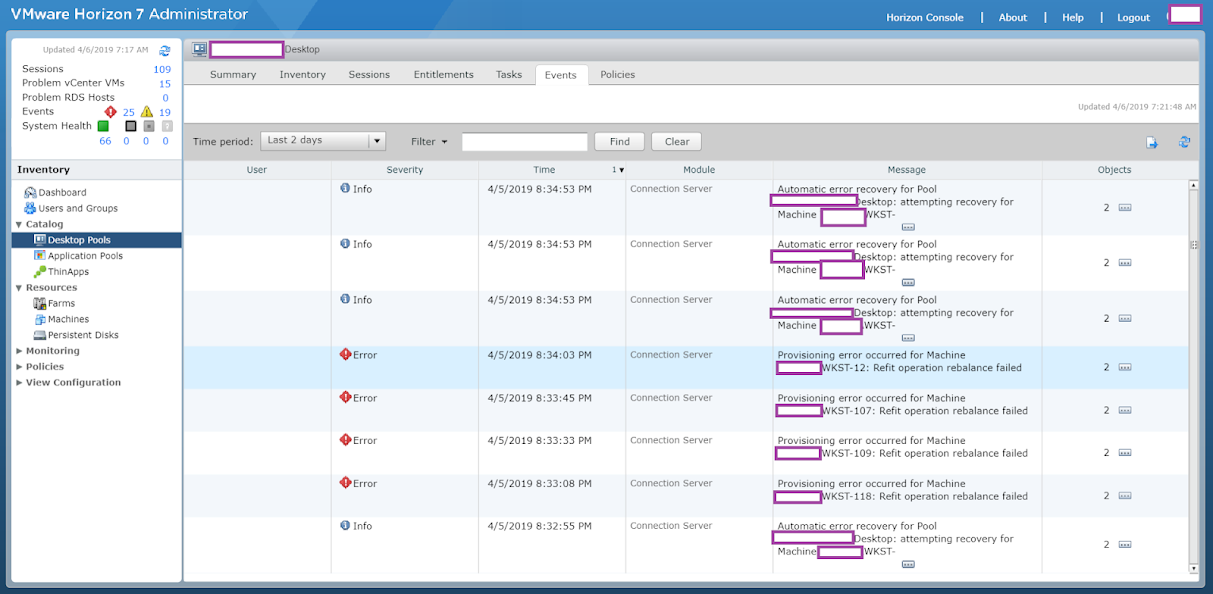
Attempting to rebalance VMware Horizon View linked-clones desktop pool datastore fails with: “Refit operation rebalance failed”
Problem You attempt to migrate a linked-clone pool’s storage from one datastore to another by using the rebalance feature as outlined in the following KB: Migrating linked clone pools to a different or new datastore