Recent Visitor 147
Problem
You’ve created a new pool of virtual desktops in your VMware Horizon View environment but noticed that while the virtual machines get created, they never get past the customizing status:
After waiting 10 minutes or more, the customizing status switches to error with the following message:
View Composer agent initialization state error (16): Failed to activate license (waited 1235 seconds)
Pairing state:
Configured by:
Attempted theft by:
Solution
The error above indicates that the newly deployed VDIs are unable to contact or is able to contact but unable to activate with the KMS server in the environment. One of the troubleshooting steps you can take to verify this is to configure the master image of the virtual desktop to skip the KMS activation by completing the following:
Open the Registry Editor and navigate to:
HKEY_LOCAL_MACHINESYSTEMControlSet001Servicesvmware-viewcomposer-ga
Edit the SkipLicenseActivation REG_DWORD key and change the value from 0 which is off to 1 which is on:
Performing this change will allow the VMware Horizon View Manager to skip the Windows KMS activation and complete the pool deployment. If this change corrects the issue then further troubleshooting will be required to determine why KMS activation is not completing.


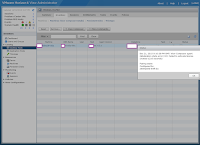

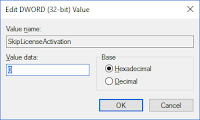
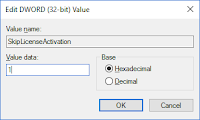
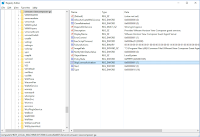


2 Responses
I've had a few colleagues ask me where this key is supposed to be applied and the answer to that is directly on the VDI master image.
You rock Terence ! This worked like a charm. Thank you for the detailed information !!