Problem
You’ve just added a new existing virtual machine into a VMware View pool and attempt to connect to it via the VMware View client but the following black screen:
What you notice is that if you restore the size of the VMware View client to a window instead of full screen, you are able to see the virtual desktop’s login screen properly. Everything else works as expected when working in side this resized window:
You’ve confirmed that the resolution of the monitor you’re using which is 1920 x 1080:
… is either smaller or the same as the VMware View pool settings:
Note that the pool settings is configured with:
Max number of monitors: 2
Max resolution of any one monitor: 1920 x 1200
The settings for the virtual desktop indicates that VMware View has set the configuration to:
Number of displays: 2
Total video memory: 35.19
You notice that if you try to shutdown the virtual machine, change the video memory to 40MB, View would quickly change it back to 35.19MB.
Solution
What’s important to note is that it is expected behavior for View to change the video memory back to 35.19MB as that is the predefined settings for the monitoring configuration set in the pool and the only way to increase the memory for the desktops is to actually change the pool settings as such:
Max number of monitors: 4
Max resolution of any one monitor: 2560 x 1600
Once the pool settings are in, VMware View would reconfigure all of the desktops regardless of whether they’re powered on or off to the following settings:
Number of displays: 4
Total video memory: 125
What solved my issue was to increase the resolution in the pool settings to be higher than the resolution of monitor, wait till View has completed the changes to the video card, restart the virtual machine once so that the new video card settings are in effect, then shutdown the virtual machine and then power it back on. Note that I’ve tried restarting the virtual machine multiple times but still received the black screen which I suspect is related to the description in the following KB:
Configuring PCoIP for use with View Manager (1018158)
I didn’t get to try restarting the virtual machine via the vSphere client but I believe it probably would have worked if I did.





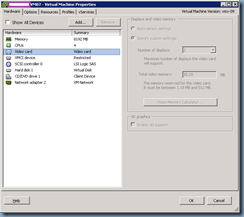

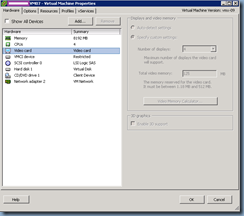


2 Responses
Thank you! This solved my issue on view 5.3
First of all thanks to the blogger for sharing and giving useful information. Digital Signature in Delhi