Problem
You’re setting up an RCC integration between Lync Server 2013 and Avaya’s AES (Application Enablement Services) server and while you’ve set up all of the configuration required for Lync Server 2013, users see a No Phone System Connection error at the bottom of their Lync client:
Clicking on the error displays the following:
Cannot connect to the phone system.
The call control server may be temporarily unavailable. If the problem continues, please contact your support team.
Launching the logging tool on the front end server to perform a trace (S4 and SIP) reveals the following errors:
TL_INFO(TF_PROTOCOL) [0]1240.1694::09/18/2013-17:01:41.530.0002f184 (SIPStack,SIPAdminLog::ProtocolRecord::Flush:2436.idx(196))[2759714301] $$begin_record
Trace-Correlation-Id: 2759714301
Instance-Id: B33
Direction: outgoing;source=”local”
Peer: 172.16.7.6:49478
Message-Type: response
Start-Line: SIP/2.0 481 Call Leg Does Not Exist
From: <sip:jdowling@contoso.bhl.bm>;tag=d25d5d219e;epid=ded4b550da
To: <sip:aes@aes.contoso.bhl.bm>;tag=7C025889D5D01E62305AC8F8FF841540
Call-ID: 07c2e2224dc1452fa9739adf4661a781
CSeq: 1 CANCEL
Via: SIP/2.0/TLS 172.16.7.6:49478;ms-received-port=49478;ms-received-cid=2000
Content-Length: 0
ms-diagnostics: 2;reason=”See response code and reason phrase”;HRESULT=”0xC3E93C09(PE_E_TRANSACTION_DOES_NOT_EXIST)”;source=”bhllyncstd13srv.contoso.bhl.bm”
$$end_record
Another error reveals the following:
TL_INFO(TF_PROTOCOL) [0]1240.1694::09/18/2013-17:01:41.530.0002f184 (SIPStack,SIPAdminLog::ProtocolRecord::Flush:2436.idx(196))[2759714301] $$begin_record
Trace-Correlation-Id: 2759714301
Instance-Id: B33
Direction: outgoing;source=”local”
Peer: 172.16.7.6:49478
Message-Type: response
Start-Line: SIP/2.0 481 Call Leg Does Not Exist
From: <sip:jdowling@contoso.bhl.bm>;tag=d25d5d219e;epid=ded4b550da
To: <sip:aes@aes.contoso.bhl.bm>;tag=7C025889D5D01E62305AC8F8FF841540
Call-ID: 07c2e2224dc1452fa9739adf4661a781
CSeq: 1 CANCEL
Via: SIP/2.0/TLS 172.16.7.6:49478;ms-received-port=49478;ms-received-cid=2000
Content-Length: 0
ms-diagnostics: 2;reason=”See response code and reason phrase”;HRESULT=”0xC3E93C09(PE_E_TRANSACTION_DOES_NOT_EXIST)”;source=”bhllyncstd13srv.contoso.bhl.bm”
$$end_record
In some situations, you may also see the following error logged:
TL_INFO(TF_PROTOCOL) [0]2268.22EC::09/18/2013-15:27:57.415.004c3c79 (SIPStack,SIPAdminLog::ProtocolRecord::Flush:2436.idx(196))[2906464479] $$begin_record
Trace-Correlation-Id: 2906464479
Instance-Id: 322
Direction: incoming
Peer: aes.contoso.bhl.bm:4723
Message-Type: response
SIP/2.0 404 Not found: Session could not be established – no AD record loaded for this user
Start-Line: SIP/2.0 404 Not found: Session could not be established – no AD record loaded for this user
From: “Dowling, James” <sip:jdowling@contoso.bhl.bm>;tag=76adae21b5;epid=ded4b550da
To: <sip:aes@aes.contoso.bhl.bm>
Call-ID: e05b19021ca2409f93abeadeff04ab94
CSeq: 1 INVITE
Via: SIP/2.0/TLS 172.16.1.160:62970;branch=z9hG4bKDFE445FC.559F3707CB33968D;branched=FALSE;rport=62970,SIP/2.0/TLS 172.16.7.6:61597;ms-received-port=61597;ms-received-cid=1900
Content-Length: 0
$$end_record
Solution
While I’m sure there may be various reasons that would log these errors, the situation I had was actually because the Enterprise Directory information on the Avaya AES server wasn’t filled out:
Once I filled out the information on the AES server, RCC began to work as expected.


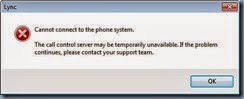
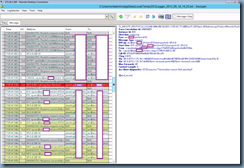
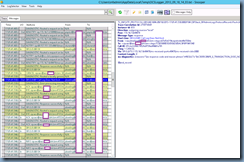
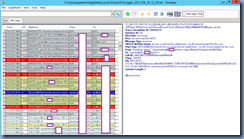



One Response
I like this post. Your information in very good.What are the avaya phone systemand PBX systems.or both are same.