I’ve noticed that I’ve been asked several times about why federated contacts are no longer reachable after a user is moved from a Lync Server 2010 pool to a Lync Server 2013. The following are the symptoms.
Problem
Federated contacts are shown as Presence unknown:
Attempting to message the federated contact displays the following message:
We couldn’t send this message because we couldn’t find <ContactName>.
No errors or warnings are logged on the legacy Edge server, the front-end servers and snooper logs does not reveal any errors related to this.
Solution
The solution to this is actually quite simple because of all the times I reviewed the configuration of a newly deployed Lync Server 2013 pool that is coexisting with a Lync Server 2010 pool, the issue is usually because the administrator forgot to associate and enable SIP federation for the new Lync Server 2013 pool with the Edge server.
To enable SIP federation for the new Lync Server 2013 pool, open up Topology Builder, right click on the site and click on Edit Properties…:
Scroll down to the Site federation route assignment section:
Check the checkbox Enable SIP federation, select the legacy Edge server and click OK to apply the changes:
With the SIP federation configured, proceed with expanding the nodes to Lync Server 2013 –> Enterprise Edition Front End pools –> yourPool then right click and select Edit Properties…:
Scroll down and locate Associate Edge pool (for media components):
Check the checkbox for Associate Edge pool (for media components), select the legacy Edge server and then click OK to apply:
Continue by publishing the topology to apply the changes. Note that if you don’t immediately see the federated contacts listed a reachable, restarting the front-end services will force the changes to take effect.
Note that the steps above can be found in the following TechNet migration guide:
Connect Pilot Pool to Legacy Edge Servers
https://technet.microsoft.com/en-us/library/jj721875.aspx


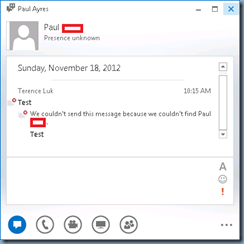
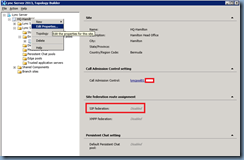
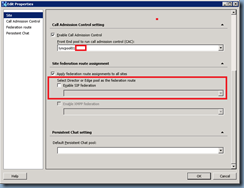
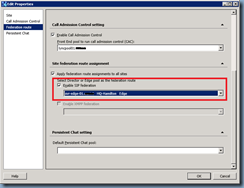
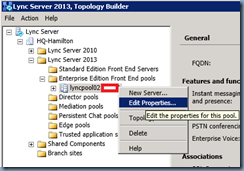
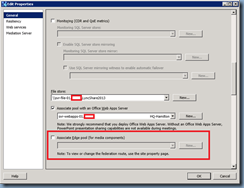
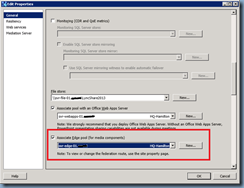



2 Responses
Hi Terence,
I have the problem that the checkbox "Enable SIP federation" is grayed out – do you have any Idea why this can happen?
Best regards
Markus
Hi Markus
Have you disabled the Federation on the legacy Edge Pool and published the topology.
Once that is done, enable federation on the 2013 Edge pool and again publish the topology
Final step, from the properties of the Lync org, enable Federation and point to the 2013 Edge pool
Best Regards
Chris