Problem
You attempt to move a user from a Lync Server 2010 pool to Lync Server 2013 pool:
… but the operation throws the following error:
Failed while updating destination pool.
Solution
This is actually a common error that have been around since OCS 2007 and Lync Server 2010. The reason why you are unable to move the user is because of the inheritable permissions on the user’s account object. Open up adsiedit.msc, navigate to the user’s account, open up the properties and review the Advanced Security Settings of the object. Note how the Include inheritable permissions from this object’s parent setting for the user account is unchecked:
Proceed with checking the checkbox and save the settings:
Proceed with moving the user to the new pool and migration should complete without any errors.


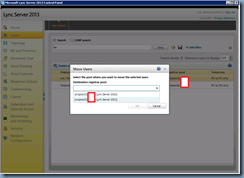
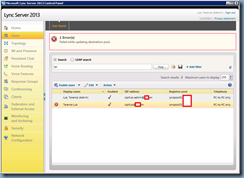
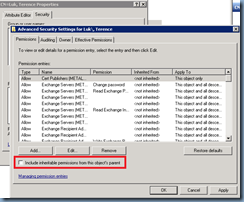
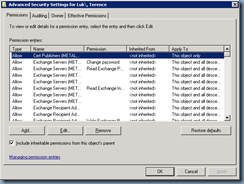


One Response
Hi Terence,
Thanks for posting this! Is there a way to do change the inheritable option for more than 1 user at once? Thanks alot! I hope you have time to share more posts related to Lync Server 2013 🙂