Problem
I’ve been asked a few times in recent months about a problem that some administrators may come across when they setup coexistence between Microsoft OCS 2007 R2 and Lync Server 2010 where they would get a fast busy when using the Call Voice Mail and Change Greetings features available through the Lync client:
As mentioned in one of my previous posts (https://blog.terenceluk.com/setting-up-coexistence-between/), when you use either of the two features shown in the above screenshot, you actually initiate a connection between the pool you reside on and the Exchange UM server that hosts your dial plan. If you don’t configure an additional UM IP Gateway for your new Lync Server pool, you will receive a fast busy for the following 2 features:
Feature: Call Voice Mail
Error Message: Voice Mail is unavailable or may be offline.
Feature: Change Greetings
Error Message: Voice Mail is unavailable or may be offline.
You will also see event ID 1004, 1021 and 32768 informational message and warnings in the Application logs of your Exchange Unified Messaging server:
Event ID: 1004
A call was received with the following parameters: Calling Party: “sip:tluk@someDomain.com”, Called Party: “sip:tluk@someDomain.com;opaque=app:voicemail;local-resource-path=greeting”, Diversion Information: “<null>”, Call ID “52fecb98c9e44df396b1d5bf37ccf8ad”.
For more information, see Help and Support Center at https://go.microsoft.com/fwlink/events.asp.
Event ID: 1021
The Unified Messaging server rejected an incoming call with the ID “52fecb98c9e44df396b1d5bf37ccf8ad”. Reason: “The Unified Messaging server cannot accept calls from “ocspool3.someDomain.com” because the UM IP gateway has been disabled.”
For more information, see Help and Support Center at https://go.microsoft.com/fwlink/events.asp.
Event ID: 32768
The Telephony Manager declined a call with Call Id ’52fecb98c9e44df396b1d5bf37ccf8ad’ for the following reason in component telephony session: ‘The application has requested that the call be declined during media negotiation.’.
Further trace information for support personnel follows:
System.InvalidOperationException: The application has requested that the call be declined during media negotiation.
at Microsoft.SpeechServer.Core.SessionInfo.ApplicationRequiresSecureRtp(RemoteRtpOffer rtpOffer, IPEndPoint mediaEndpoint, IPEndPoint sipPeerEndpoint, CallInfo callInfo, Boolean& receiveRTAudio)
at Microsoft.SpeechServer.Core.TelephonySessionInbound.CreateMediaNegotiation(ContentDescription rtcMediaDescription, SessionInfo sessionInfo, CallInfo callInfo, IPEndPoint sipPeerEndpoint)
at Microsoft.SpeechServer.Core.TelephonySessionInbound.Initialize(SessionInfo sessionInfo, SessionReceivedEventArgs e, CallInfo callInfo, EventSerializer serializer, SpeechSession speechSession, Boolean isTlsConnection)
at Microsoft.SpeechServer.Core.TelephonySessionInbound..ctor(SessionInfo sessionInfo, SessionReceivedEventArgs e, CallInfo callInfo)
at Microsoft.SpeechServer.Core.TelephonyManager.CreateSession(Int32 inviteReceivedTickCount, SessionReceivedEventArgs e)
at Microsoft.SpeechServer.Core.TelephonyManager.SignalingSessionReceived(Object sender, SessionReceivedEventArgs e)
For more information, see Help and Support Center at https://go.microsoft.com/fwlink/events.asp.
If you log onto your Lync Server 2010 front-end server and navigate to the Lync Server logs you’ll also see event ID: 44022 errors:
An attempt to route to an Exchange UM server failed.
The attempt failed with response code 403: ulum01.someDomain.com.
Request Target: [DailPlanName@ulum01.someDomain.com], Call Id: [ef01674564d9433aa6ae6a585e2307d6].
Failure occurrences: 4, since 2/5/2011 4:22:15 PM.
Cause: An attempt to route to an Exchange UM server failed because the UM server was unable to process the request or did not respond within the allotted time.
Resolution:
Check this server is correctly configured to point to the appropriate Exchange UM server. Also check whether the Exchange UM server is up and whether it in turn is also properly configured.
Solution
To correct this problem, we will need to set up a new UM IP Gateway on the Exchange 2007 or 2010 Unified Messaging server so that it will accept direct Lync pool connections to it. To do this, log into anyone of your Exchange servers and open the Exchange Management Console, navigate to Microsoft Exchange –> Organization Configuration –> Unified Messaging and click on the UM IP Gateway tab:
As shown in the screenshot above, we only have ocspool2 (OCS 2007 R2) as a UM IP Gateway so what we need to do is to allow our Lync Server 2010 pool to connect to Exchange UM is to configure an additional UM IP Gateway as such:
With the additional ocspool3 gateway configured, you should now be able to use the voicemail features provided by your Lync client.
Hope this helps anyone that may have forgotten this step.




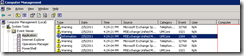
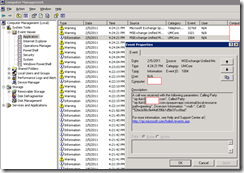
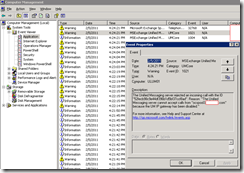
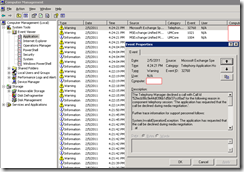






4 Responses
This issue can also be corrected by re-runnning ExchUCUtil.ps1 powershell script. The end result would be the addition of the new IP gateway. Either method achieves the same result.
The voicemail recording service is something very new for the users. the best way to enhance this skill is to avail this service.
Very interesting post for me. You talk about voicemail service. I also want to know pre recorded voicemail greeting messages.I am waiting for your next post about this.
Wow, great post.