I was recently asked to look at a problem someone had running the Setup or Remove Lync Server Components step when setting up a Lync Server 2010 Monitoring server.
As the wizard begins to setup the monitoring server components, it would fail when checking the MSMQ prerequisite:
> BootstrapperLogging status to: C:UsersadminAppDataLocalTempBootstrapFull-[2011_02_12][12_18_26].htmlChecking prerequisites for bootstrapper…Checking prerequisite WMIEnabled…prerequisite satisfied.Checking prerequisite NoBootstrapperOnBranchOfficeAppliance…prerequisite satisfied.Checking prerequisite SupportedOS…prerequisite satisfied.Checking prerequisite NoOtherVersionInstalled…prerequisite satisfied.Host name: monitoring02.domain.comDisabling unused roles…Executing PowerShell command: Disable-CSComputer -Confirm:$false -Verbose -Report “C:UsersadminAppDataLocalTempDisable-CSComputer-[2011_02_12][12_18_31].html”Checking prerequisites for roles…Checking prerequisite SupportedOS…prerequisite satisfied.Checking prerequisite SupportedOSNoDC…prerequisite satisfied.Checking prerequisite NoUnsupportedSqlRtcLocal…prerequisite satisfied.Checking prerequisite WMIEnabled…prerequisite satisfied.Checking prerequisite NoOtherVersionInstalled…prerequisite satisfied.Checking prerequisite PowerShell2…prerequisite satisfied.Checking prerequisite MSMQ…missingChecking prerequisite SupportedServerOS…prerequisite satisfied.Prerequisite not satisfied: Message Queuing Server (MSMQ) and Message Queuing Directory Service Integration must be installed before attempting to install this product. MSMQ must not be in workgroup operation mode.
I’ve never ran into this error before when I was asked about this but from reading the message, it looked like there was something wrong with the MSMQ service. I asked if the service was installed and was told it was done a while ago. Since I knew installing the MSMQ service for Lync wasn’t as simple as just selecting the Messaging Queuing node (you had to expand it to select Directory Service Integration):
… I went ahead and checked the features:
As shown in the screenshot above, the Directory Service Integration checkbox was indeed unchecked. To get past the error, proceed with the following:
- Installing the Directory Service Integration component.
- Restarting the server.
What was interesting was that we were not asked to reboot the server when the installation of the Directory Service Integration component completed but when we ran the component setup again, it would fail with the same error.
Hope this helps anyone out there that may have missed that component.

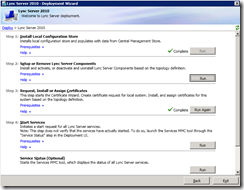
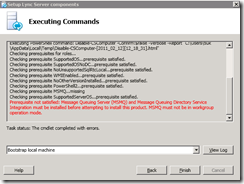
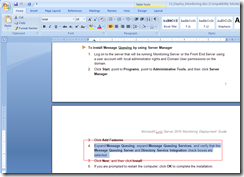
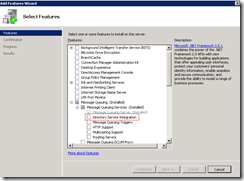


8 Responses
Thanks, You certainly saved me a headache
It helped me no end. I would like to know what installation documentation you are using for this as the one I am following has no mention of installing this component.
Hi Todd,
Are you a real person? I clicked on your name and it directs me to a website.
In the event that you're not a bot, if you look at the screenshots above, you will see this: https://lh5.ggpht.com/_aewpZqmI-pA/TVqU_v7U3SI/AAAAAAAAFSY/ojrzfqlaolk/s1600-h/image13.png. Looking at the title bar, you'll see that I'm using the document LS_Deploy_Monitoring.doc.
Thanks for the post, saved me a bit of time this morning!!
just restart 'Message Queuing' service will get you past this error
Terence Luk, thank you very much for this information!
Thanks, to you and Google 🙂
Save me time scratching my head 🙂
Thanks,
i got resolution for my test lab