I was a bit surprised when I ran into the error Prerequisite installation failed: SqlExpressRtc when running the Preparing single Standard Edition Server step during a Standard Edition Lync Server 2010 install when I figured out what the problem was.
Problem
You’re deploying a Lync Server 2010 Standard Edition server and have gotten to the step where you need to run the step:
Everything appears to proceed as expected through the wizard:
… until you get to the following error:
> BootstrapperLogging status to: C:UserstlukAppDataLocalTemp2BootstrapSqlExpress-[2011_05_17][15_44_11].htmlChecking prerequisites for bootstrapper…Checking prerequisite WMIEnabled…prerequisite satisfied.Checking prerequisite NoBootstrapperOnBranchOfficeAppliance…prerequisite satisfied.Checking prerequisite SupportedOS…prerequisite satisfied.Checking prerequisite NoOtherVersionInstalled…prerequisite satisfied.Caching file setupOcsCore.msiCaching file setupServer.msiCaching file setupOcsMcu.msiCaching file setupArchService.msiCaching file setupCAA.msiCaching file setupCAS.msiCaching file setupRgs.msiCaching file setupCPS.msiCaching file setupPDP.msiCaching file setupMgmtServer.msiCaching file setupMediationServer.msiCaching file setupAts.msiCaching file setupMonitoringServer.msiCaching file setupAppServer.msiCaching file setupDataMcu.msiCaching file setupWebComponents.msiCaching file setupReachFonts.msiCaching file setupAdminTools.msiCaching file vcredist_x64.exeCaching file SQLEXPR_x64.exeCaching file sqlncli.msiCaching file SQLServer2005_BC.msiCaching file SetupUcmaRuntime.msiCaching file rewrite_2.0_rtw_x64.msiCaching file Setupucmaworkflowruntime.msiCaching file SetupspeechSpeechPlatformRuntime.msiCaching file Setupspeechca-ESMSSpeech_SR_ca-ES_TELE.msiCaching file Setupspeechca-ESMSSpeech_TTS_ca-ES_Herena.msiCaching file Setupspeechda-DKMSSpeech_SR_da-DK_TELE.msiCaching file Setupspeechda-DKMSSpeech_TTS_da-DK_Helle.msiCaching file Setupspeechde-DEMSSpeech_SR_de-DE_TELE.msiCaching file Setupspeechde-DEMSSpeech_TTS_de-DE_Hedda.msiCaching file Setupspeechen-AUMSSpeech_SR_en-AU_TELE.msiCaching file Setupspeechen-AUMSSpeech_TTS_en-AU_Hayley.msiCaching file Setupspeechen-CAMSSpeech_SR_en-CA_TELE.msiCaching file Setupspeechen-CAMSSpeech_TTS_en-CA_Heather.msiCaching file Setupspeechen-GBMSSpeech_SR_en-GB_TELE.msiCaching file Setupspeechen-GBMSSpeech_TTS_en-GB_Hazel.msiCaching file Setupspeechen-INMSSpeech_SR_en-IN_TELE.msiCaching file Setupspeechen-INMSSpeech_TTS_en-IN_Heera.msiCaching file Setupspeechen-USMSSpeech_SR_en-US_TELE.msiCaching file Setupspeechen-USMSSpeech_TTS_en-US_Helen.msiCaching file Setupspeeches-ESMSSpeech_SR_es-ES_TELE.msiCaching file Setupspeeches-ESMSSpeech_TTS_es-ES_Helena.msiCaching file Setupspeeches-MXMSSpeech_SR_es-MX_TELE.msiCaching file Setupspeeches-MXMSSpeech_TTS_es-MX_Hilda.msiCaching file Setupspeechfi-FIMSSpeech_SR_fi-FI_TELE.msiCaching file Setupspeechfi-FIMSSpeech_TTS_fi-FI_Heidi.msiCaching file Setupspeechfr-CAMSSpeech_SR_fr-CA_TELE.msiCaching file Setupspeechfr-CAMSSpeech_TTS_fr-CA_Harmonie.msiCaching file Setupspeechfr-FRMSSpeech_SR_fr-FR_TELE.msiCaching file Setupspeechfr-FRMSSpeech_TTS_fr-FR_Hortense.msiCaching file Setupspeechit-ITMSSpeech_SR_it-IT_TELE.msiCaching file Setupspeechit-ITMSSpeech_TTS_it-IT_Lucia.msiCaching file Setupspeechja-JPMSSpeech_SR_ja-JP_TELE.msiCaching file Setupspeechja-JPMSSpeech_TTS_ja-JP_Haruka.msiCaching file Setupspeechko-KRMSSpeech_SR_ko-KR_TELE.msiCaching file Setupspeechko-KRMSSpeech_TTS_ko-KR_Heami.msiCaching file Setupspeechnb-NOMSSpeech_SR_nb-NO_TELE.msiCaching file Setupspeechnb-NOMSSpeech_TTS_nb-NO_Hulda.msiCaching file Setupspeechnl-NLMSSpeech_SR_nl-NL_TELE.msiCaching file Setupspeechnl-NLMSSpeech_TTS_nl-NL_Hanna.msiCaching file Setupspeechpl-PLMSSpeech_SR_pl-PL_TELE.msiCaching file Setupspeechpl-PLMSSpeech_TTS_pl-PL_Paulina.msiCaching file Setupspeechpt-BRMSSpeech_SR_pt-BR_TELE.msiCaching file Setupspeechpt-BRMSSpeech_TTS_pt-BR_Heloisa.msiCaching file Setupspeechpt-PTMSSpeech_SR_pt-PT_TELE.msiCaching file Setupspeechpt-PTMSSpeech_TTS_pt-PT_Helia.msiCaching file Setupspeechru-RUMSSpeech_SR_ru-RU_TELE.msiCaching file Setupspeechru-RUMSSpeech_TTS_ru-RU_Elena.msiCaching file Setupspeechsv-SEMSSpeech_SR_sv-SE_TELE.msiCaching file Setupspeechsv-SEMSSpeech_TTS_sv-SE_Hedvig.msiCaching file Setupspeechzh-CNMSSpeech_SR_zh-CN_TELE.msiCaching file Setupspeechzh-CNMSSpeech_TTS_zh-CN_HuiHui.msiCaching file Setupspeechzh-HKMSSpeech_SR_zh-HK_TELE.msiCaching file Setupspeechzh-HKMSSpeech_TTS_zh-HK_HunYee.msiCaching file Setupspeechzh-TWMSSpeech_SR_zh-TW_TELE.msiCaching file Setupspeechzh-TWMSSpeech_TTS_zh-TW_HanHan.msiCaching file vj2se_x64.exeChecking prerequisites for roles…Checking prerequisite WMIEnabled…prerequisite satisfied.Checking prerequisite NoOtherVersionInstalled…prerequisite satisfied.Checking prerequisite SupportedOS…prerequisite satisfied.Checking prerequisite PowerShell2…prerequisite satisfied.Checking prerequisite VCredist…prerequisite satisfied.Checking prerequisite SqlNativeClient…installing…successChecking prerequisite SqlBackcompat…prerequisite satisfied.Checking prerequisite UcmaRedist…prerequisite satisfied.
Checking prerequisite SqlExpressRtc…installing…failure code –1
Prerequisite installation failed: SqlExpressRtc
Clicking on the View Log button shows the following:
Error: Prerequisite installation failed: SqlExpressRtc
▼ Details
└ Type: PrereqInstallFailed
└ ▼ Stack Trace
└ at Microsoft.Rtc.Internal.Tools.Bootstrapper.BootstrapperTask.AddMsiPrereq(String prereqName)
at Microsoft.Rtc.Management.Internal.Utilities.LogWriter.InvokeAndLog[T](Action`1 action, T arg)
5/17/2011 3:45:34 PM Error
Executing external command: C:ProgramDataMicrosoftLync ServerDeploymentcache4.0.7577.0SQLEXPR_x64.exe /Q /HIDECONSOLE /ACTION=Install /FEATURES=SQLEngine,Tools /INSTANCENAME=RTC /TCPENABLED=1 /SQLSVCACCOUNT=”NT AUTHORITYNetworkService” /SQLSYSADMINACCOUNTS=”BuiltinAdministrators” /BROWSERSVCSTARTUPTYPE=”Automatic” /AGTSVCACCOUNT=”NT AUTHORITYNetworkService” /SQLSVCSTARTUPTYPE=Automatic
At this point, you can actually go ahead and execute the command shown above with the switches to manually install the SQL Express instance for the Standard Edition Lync Server but I was curious as to why it would fail and my first hunch was to try running setup.exe as an administrator:
Once I ran the install as an administrator, I noticed that the installation of the local SQL instance successfully starts:
I believe the last time I encountered such a problem was back in the days when Exchange 2007 had just come out and I was installing it on a Windows Server 2008 R1 server where the setup would always fail until I open up a command prompt as administrator to run setup. Strange that I’m encountering this now as I don’t recall doing so in the past. The only difference between this deployment was that the operating system and software used is:
1. Windows Server 2008 R2 64-bit with SP1
2. Lync Server 2010
Hope this helps anyone who may run into this problem a quick answer through a simple Google search.



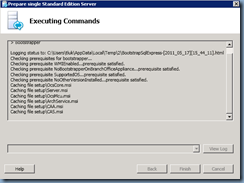

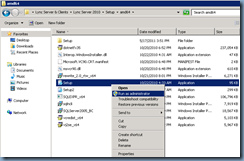

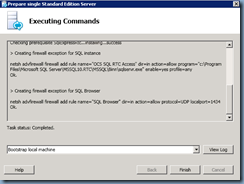


One Response
this worked for me, thank you for such a simple yet effective solution!