I’ve received quite a few calls lately from clients who have recently deployed VMware Horizon View version 6.0 and attempted test VMware Horizon HTML Access by clicking the option from the main page as shown here:
… only to receive the error:
You cannot access your applications or desktops from the web client. Pleas install the VMware Horizon Client, version 3.0 or later.
Clicking the OK button brings you back to the following page:
While it may seem obvious to those who’ve configured HTML 5 access before, administrators who haven’t prior to upgrading to version 6 may not be aware that you need to enable HTML access via the Desktop Pool tab as shown here:
It’s also important to note that leaving the configuration settings in the following Edit Connection Server Settings tab unconfigured does not prevent users from accessing their desktop via HTML 5 internally:

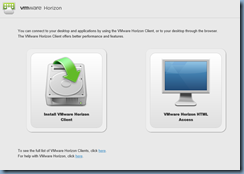
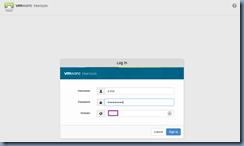
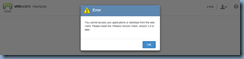

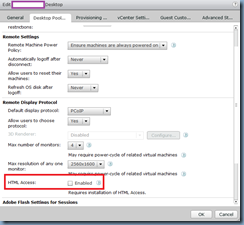
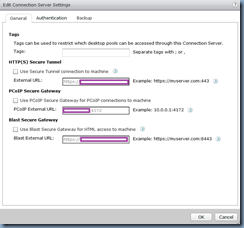


One Response
I’ve received quite a few calls lately from clients who have recently deployed VMware Horizon View version 6.0 and attempted test VMware Horizon HTML Access by clicking the option from the main page as shown here: psd to css