One of the common questions I’ve had from clients who have recently transitioned to Office 365 is how they can disable the option for users to stay signed into Office 365 after authenticating.
Stay signed in? Do this to reduce the number of times you are asked to sign in.
Don’t show this again
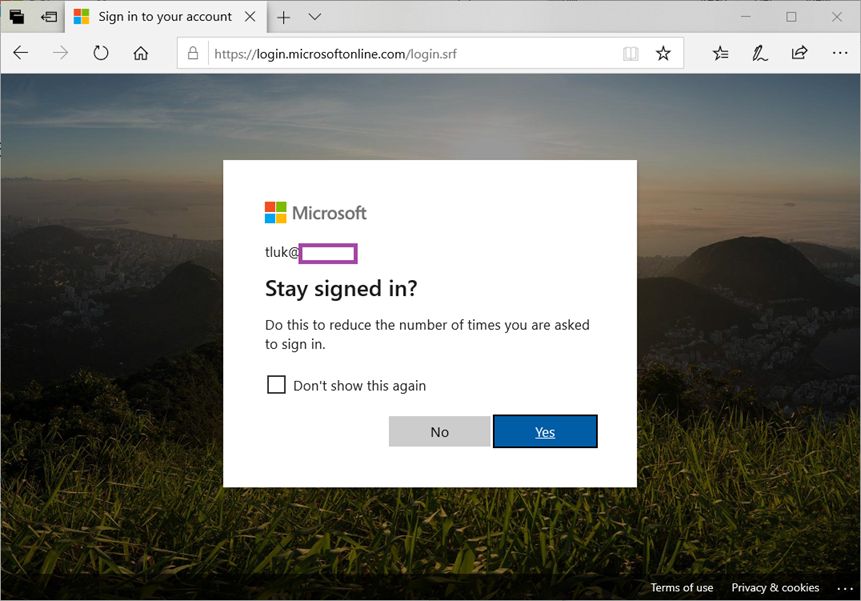
The problem organizations have this with option is that regardless of whether 2FA is required for logging in, they are no longer prompted to log in even after they’ve closed the browser (without logging off). The only way to force the user to log in again is if they proactively signed out and this poses as a security risk if they were on a public computer. Removing this prompt is quite simple and the following are steps for how to achieve this.
Begin by logging into https://portal.azure.com and navigating to Azure Active Directory:
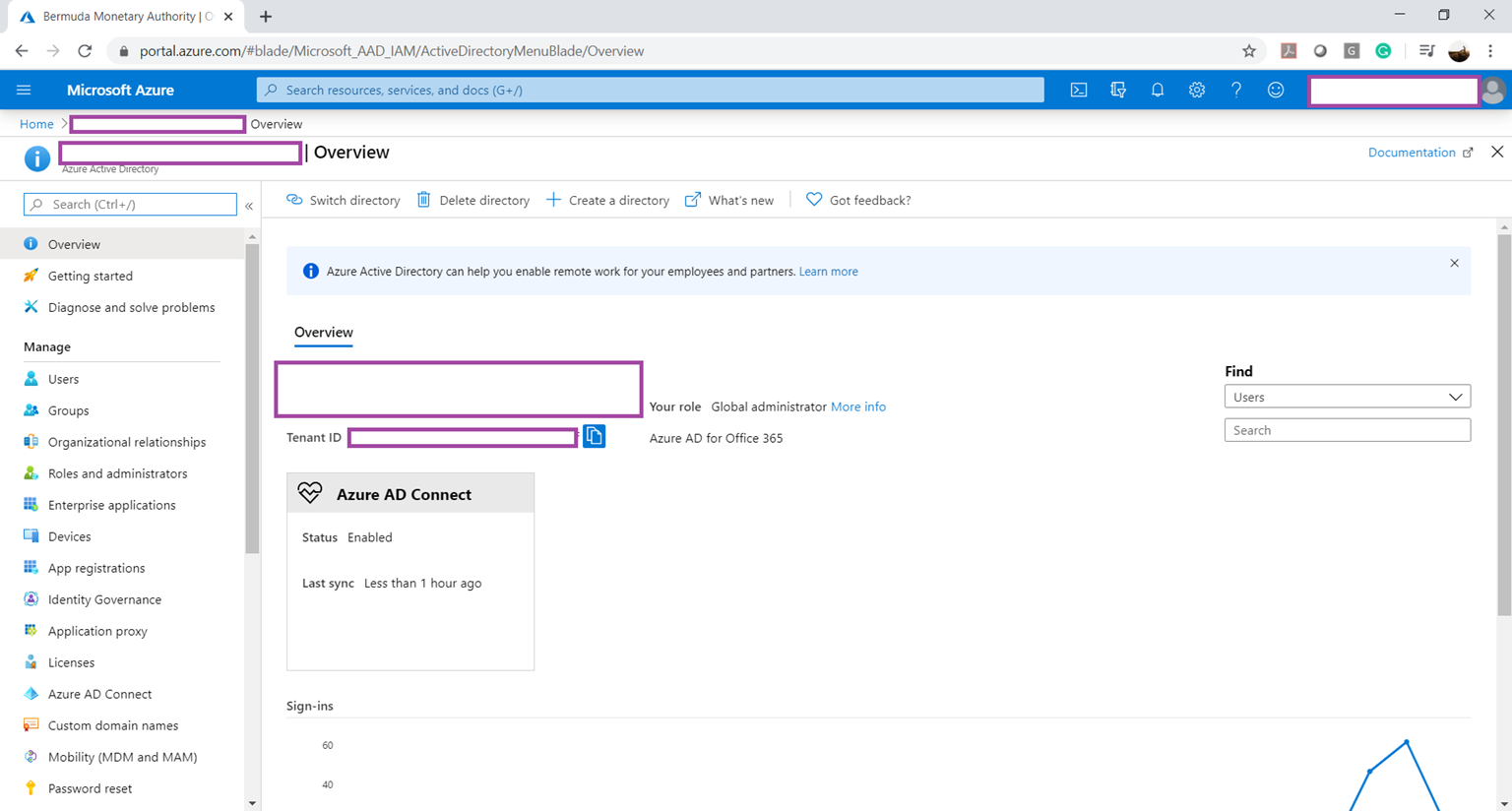
Select Company Branding on the left blade:
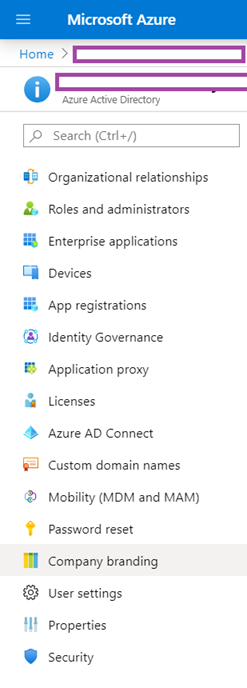
If you already have a configuration for Company Branding configured, click into it, otherwise, click on the Configure button to create a new one:
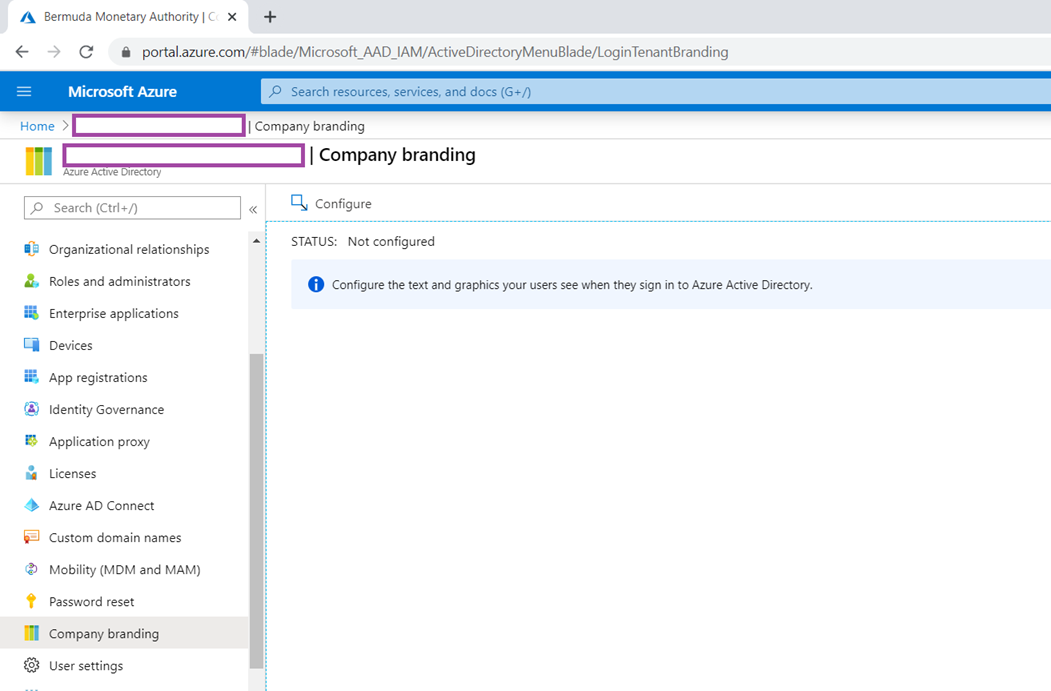
You are free to configure the additional company branding options but if you only want to turn the option to stay signed in then scroll to the bottom and look for the setting named:
Show option to remain signed in
… and select No:
A new company branding configuration will now appear:
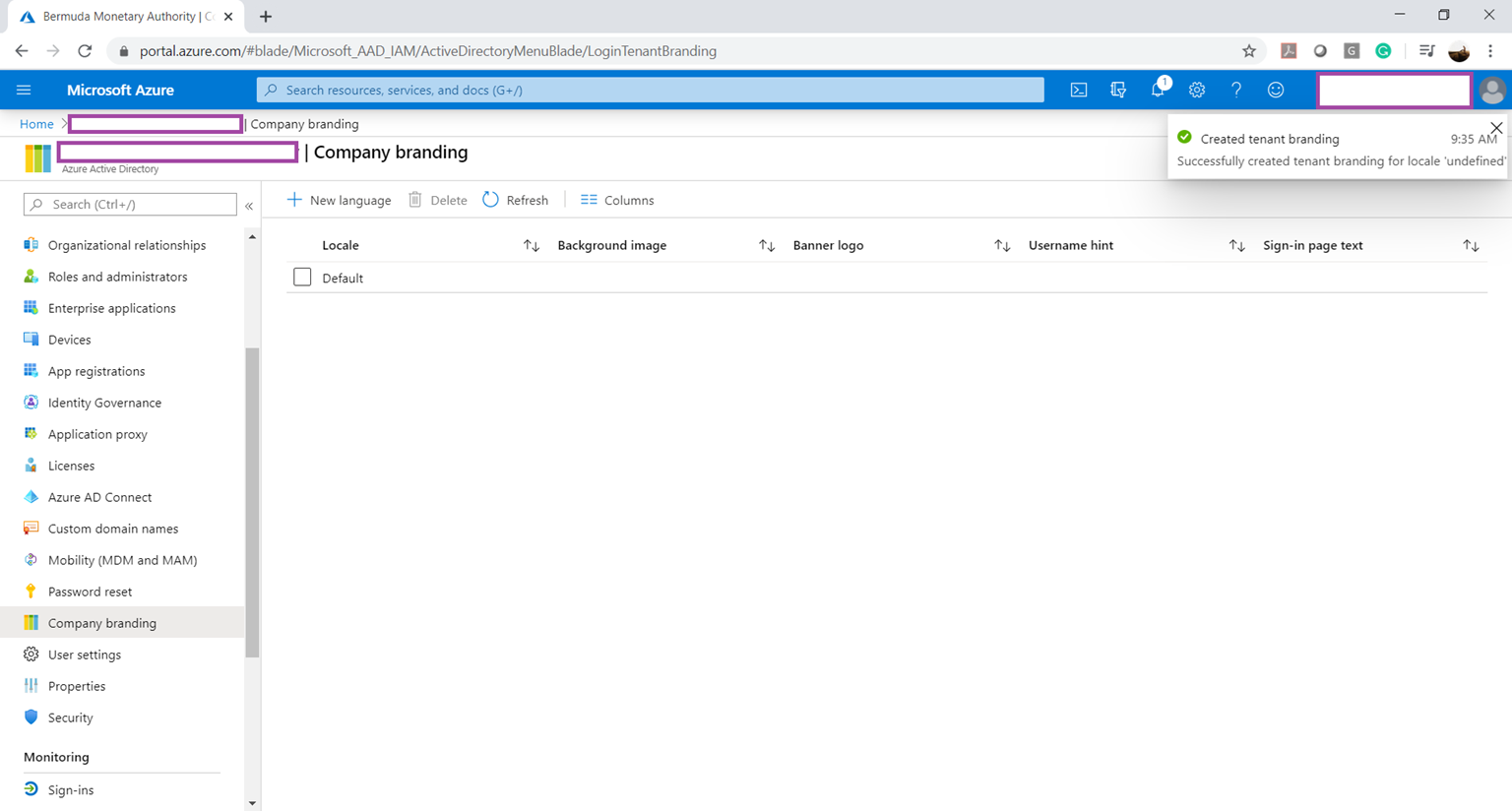
Users will no longer get the option to remain signed in but if they have selected to remain signed in then before this setting has been configured then they will continue to be automatically logged in.
For reference, this is the official documentation from Microsoft outlining the steps above: https://docs.microsoft.com/en-us/azure/active-directory/fundamentals/customize-branding

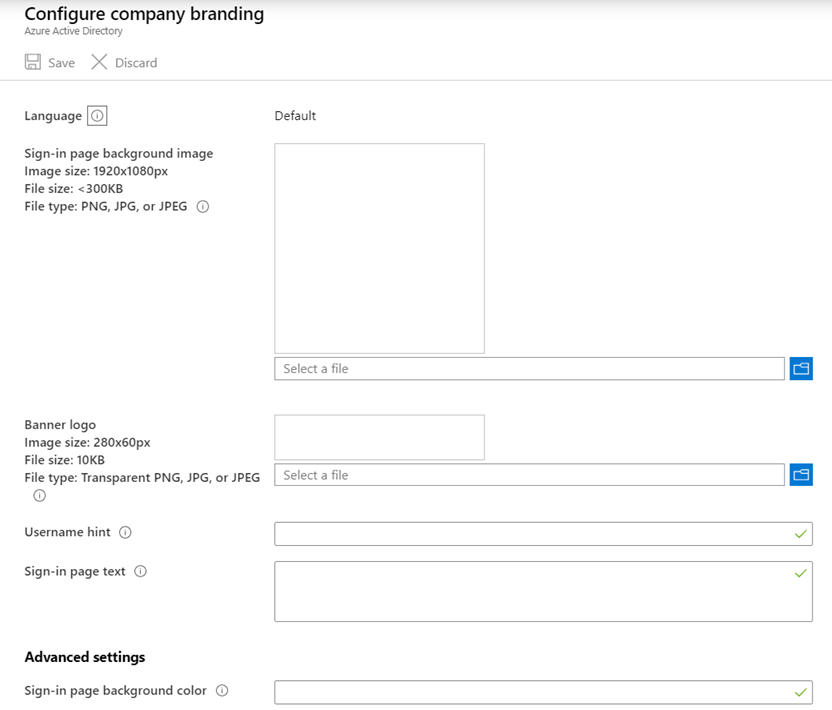
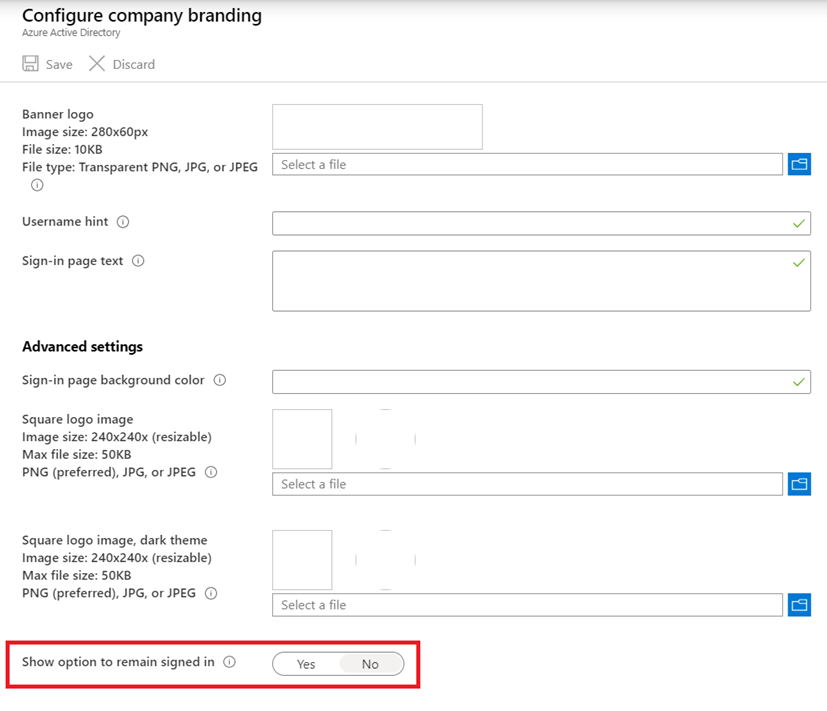


3 Responses
So the default behavior if you hide before a user has clicked yes :
If you choose No, this option is hidden, and users must sign in each time the browser is closed and reopened.
Hey thanks Terence – this help us better understand this setting.
Hi
Can you please advise if this settings is global or can it be setup for individual applications.
For instance, this feature is useful for Azure console access and would like it enabled.
But i would like to disable it for Office 365 logins.
Is this possible to do?
thank you