Problem
You’ve created a new scheduled task in Task Scheduler to execute a batch file but notice that the task does not complete successfully and the Last Run Result is (0x1):
Reviewing the History tab of the scheduled task shows the following log entries:
Level: Information
Task Category: Action completed
Operation Code: (2)
General:
Task Scheduler successfully completed task “MicrosoftDaily Certificate Expiry Notification” , instance “{ae87616f-a564-4c34-ab21-0a7f7cc2a99c}” , action “C:WindowsSYSTEM32cmd.exe” with return code 2147942401.
Level: Information
Task Category: Task completed
Operation Code: (2)
General:
Task Scheduler successfully finished “{ae87616f-a564-4c34-ab21-0a7f7cc2a99c}” instance of the “MicrosoftDaily Certificate Expiry Notification” task for user “NT AUTHORITYNETWORK SERVICE”.
Solution
One of the possible causes to this issue is if the Start in (optional): of the configured action is not filled out. To correct this, open the properties of the scheduled task, navigate to the Actions tab and then edit the action:
Notice that the Start in (optional): field is not filled in:
Fill in Start in (optional): with the path to the batch file:
With the above in place, the job should now run with the Last Run Result as The operation completed successfully. (0x0):

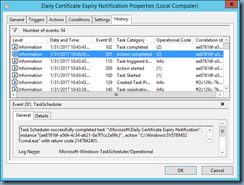






4 Responses
Thank's guy !
It's perfect 🙂
+1
Thank's guy!
This is very helpful and help me fix problem. Thank you!