Problem
You have a KMS server in your environment and would like to uninstall the KMS product key for Office 2016 with the command:
Slmgr.vbs /upk <Activation ID>
You execute the following command in an effort to obtain the Activation ID:
slmgr.vbs /dlv all
However, the output in the Windows Script Host window contains so much content that you are unable to see the information beyond the bottom of the screen and there is no way to resize the window:
Solution
The way around this is to use the cscript.exe command to execute slmgr.exe /dlv all command so that all the information is listed in the command prompt:
C:WindowsSystem32>cscript.exe slmgr.vbs /dlv all
Or you can also pipe it to a text file as such:
C:WindowsSystem32>cscript slmgr.vbs /dlv all > C:slmgr-output.txt
Activation ID: 98ebfe73-2084-4c97-932c-c0cd1643bea7
With the Activation ID identified, you can now execute the following /upk command to remove the key from the KMS server:
slmgr.vbs /upk 98ebfe73-2084-4c97-932c-c0cd1643bea7


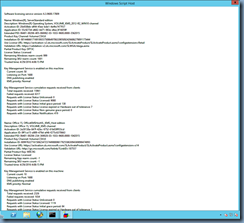



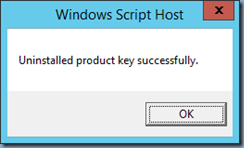


5 Responses
Works Great thanks
Very useful article. I had an issue with Office licences making the activation dialog pop. It helped me to understand that there was two licences installed (one valid and one invalid). And my problems were resolved by uninistalling the wrong one. Thank you.
You my friend are a god!
Thanks Guy!!!
guy, thanks a lot, good information an easy to follow