Problem
You have the current thin client model:
Brand: Wyse
Model No: Zx0
Part No: 909682-01L
You would like to pull the image after staging the thin client so you proceed to download the Wyse USB Firmware Tool from the following site:
You run the Wyse USB Firmware Tool.exe to prepare the USB flash drive:
… but quickly notice that you receive the following error at the Prepare the USB drive window:
USB drive size less than 1GB, please insert higher capacity drive
You close the application and re-launch it by choosing Run as administrator:
The wizard successfully passes the step you received the error:
With the successfully prepared USB stick, you proceed to pull the image but notice that the process completes at 100% but quickly displays the following error:
Copy image to USB failed
Press Enter key to reboot now.
Solution
This issue managed to get me stumped for an hour as I continued to try 4 different version of the tool without any luck until I decided to try selecting:
Windows Embedded Standard 7
… instead of:
Windows Embedded Standard 7 P
Once I selected the correct operating system, the pull operation completed successfully. I was unable to find any material online so I hope this blog post will serve a quick answer to anyone who made the same mistake as I did.

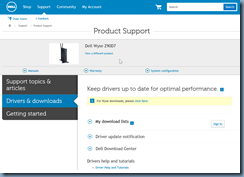
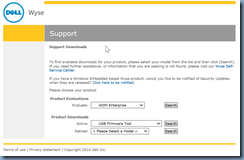
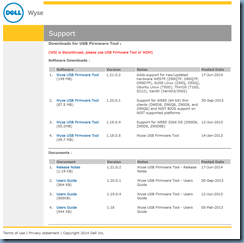
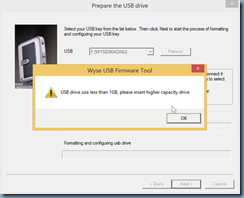
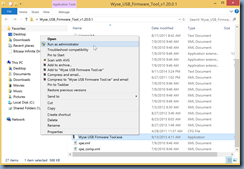
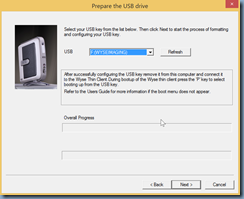
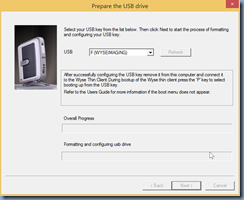
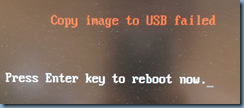
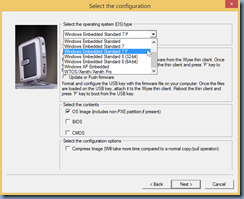


3 Responses
Thank you for this! Such a simple fix, but the constant failures (and wait between tests) were very frustrating. I only wish I'd have looked for the specific error sooner.
they do not give you the ability to download the firmware tool anymore. with out requesting it
We left a copy of the firmware tool on the MTC, so it would also be handy for formatting the USB and pulling an image.