I ran into a strange problem that stumped me for a good 30 minutes before I figured out what the issue was. What’s funny is that the problem was actually quite simple but seeing how I spent a good half hour to be able to fix it, I figured it’d be worth a blog post.
Server: Cisco UCS C210 M2
Management Server: Windows Server 2008 R2 64-bit
Browser: Internet Explorer 32-bit
What basically happened was that whenever I tried to launch the KVM Console from within the Cisco Integrated Management Controller, I would receive the following message:
The KVM Viewer requires Java 1.5 or higher. Please install or enable Java and try again.
After going through the:
- Ensured Java was installed.
- Check the security permissions for the IP address of the CIMC.
- Ensure Java plug-in was enabled.
- Ensure the security permissions for Java within IE was set to allow.
What I finally realized was that when I installed Java earlier in the week via the Java website, it automatically installed the 64-bit version. Seeing how the Internet Explorer icon always defaults to 32-bit, the 32-bit Internet Explorer wasn’t aware and couldn’t use the 64-bit plugin.
The solution was simple: install Java 32-bit:
Hope this helps anyone out there that runs into such a trivial issue.


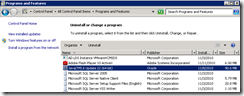



5 Responses
KVM Consoles controls the devices with pairs of components
KVM Consoles switches are very used in Server rooms
simple? Sounds like you had to troubleshoot for a bit
Thank you sooo much for posting this. I'm running into the same issue trying to upgrade CIMC. There's a new feature coming out from Cisco that will allow sending of e-mail from the CIMC when it detects a problem on the host. IN preparation for this release we should all get familiar with the process. Cisco has a video on the general upgrade process at https://www.youtube.com/watch?v=-kBN3UemAQo&t=312s
There's a bit more about similar problems encountered during this process at https://voipalooza.wordpress.com/2014/04/25/cisco-ucs-c-series-cimc-kvm-console-java-error-message/comment-page-1/#comment-61
I'm running into a new problem, once getting passed the 32 bit java issue, where launching KVM fails with an error about revoked certificate, I found that you have to disable all security checks in the Java control panel to get beyond this.
Examples:
• Perform TLS certificate revocation checks on (Check 'Do not check')
• Perform signed code certificate revocation checks on (Check 'Do not check')
This leaves your OS vulnerable so one would want to use a throwaway VM to do this work.
Thank you for posting that!