I seem to come across this 4 or 5 times each year during my Exchange UM deployments and I find that I always forget the answer having to look into my old notes so I figure I should take the time to write a post so I can just refer to it in the future for a quick answer.
So what file format and attributes does Exchange UM expect when you supply a wav file for an Auto Attendant prompt?
Format: PCM
Attributes: 8.000 kHz, 16 Bit, Mono @ 15 kb/sec
More precisely, the settings should look something like this:
Bit Rate: 128kbps
Audio sample size: 16 bit
Channels: 1 (mono)
Audio sample rate: 8 kHz
Audio format: PCM
So what if you have a file that doesn’t conform to these settings? See this post: https://blog.terenceluk.com/exchange-um-error-when-configuring-auto/

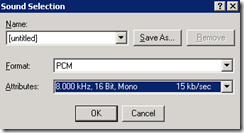



2 Responses
Hey hi, I've a couple of questions to ask you about conversion using Audacity.
Do you heard of that software before?
I've encounter some problem here. Do you have any idea how to convert to any of this format using Audacity or any software?
uLaw, A Law >> 8kh, 8kbs
linear PCM 8kh, 16kbs
As long as it resulted in 8kbs or 16kbs.
Hope to hear from you soon. Thank you(:
Oh ya, it need to be in wav file format.