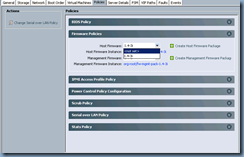I had to update a Cisco UCS B series infrastructure two weeks ago from 1.3 to 1.4 and while going through the usual drill, I was prompted with the following warning message:
The firmware of the following components cannot be updated because they are using host/management firmware policy
As the client looked over and asked me what we should do, I realized that as seemingly obvious the warning message may be in suggesting that you should either:
1. Skip the firmware update on these interface cards
2. Remove your existing firmware policy
… you tend to stop and think about your next steps.
I have to admit that being someone who works on projects, most of my UCS work is greenfield deployments which means whenever I’m upgrading firmware, there’s not much to worry about going wrong. Yes, I do get called for break/fix issues but I’ve always told people who are in operations and actually maintain their UCS infrastructure that they probably know much more than I do when it comes to working with production environments.
Now that I’ve digressed way off topic, I almost always choose option #2 which means I need to go to each blade and remove the firmware policy applied to it. So the next question I got asked by the client was whether this would strip away the existing firmware or cause the blade to reboot. The answer is actually no. You can safely navigate to the blade’s policy tab to remove the policy then continue to update the adapters.