Problem
You’re attempting to patch an Exchange Server 2016 CU8 environment to the latest CU12 and one of the prerequisites is to install .NET Framework 4.7.1 so you proceed to download the offline installer executable but notice that it never completes.
Solution
As with my previous blog post:
Installing .NET Framework 4.7.1 on Windows Server 2012 as a prerequisite for patching Exchange 2016 CU8 to CU12 remains stuck at: “File security verification: All files were verified successfully.”
https://blog.terenceluk.com/installing-net-framework-471-on-windows/
… you need to upgrade the .NET Framework 4.6 to the required 4.7.1 by downloading and installing the MSU packages at the following URL:
https://www.catalog.update.microsoft.com/Search.aspx?q=KB4033393
Run the two MSU files:
Then use the following cmdlet to verify the version of .NET Framework after a server restart:
Get-ItemProperty -Path “HKLM:SOFTWAREMicrosoftNET Framework SetupNDPv4Full” | Format-List
Before upgrade:
After upgrade:
.NET Framework Version Table:

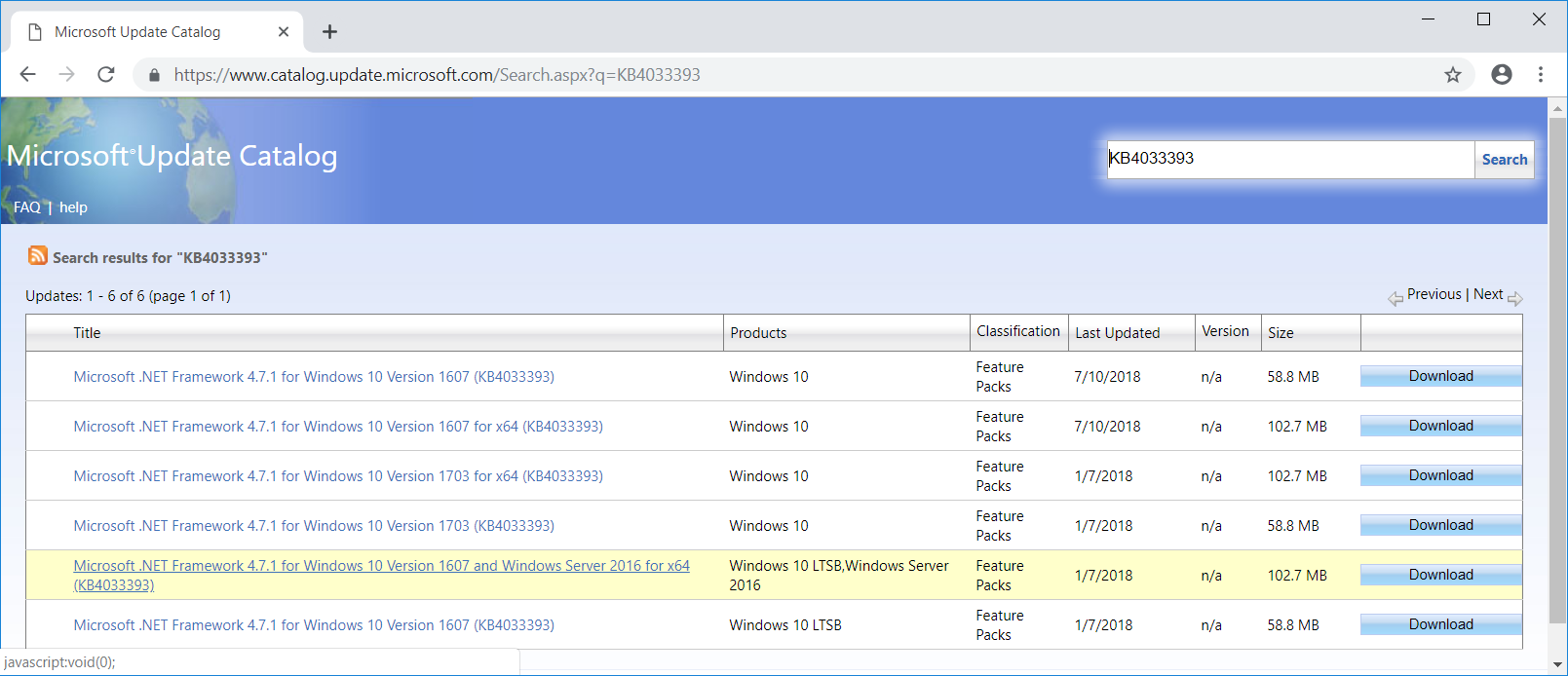
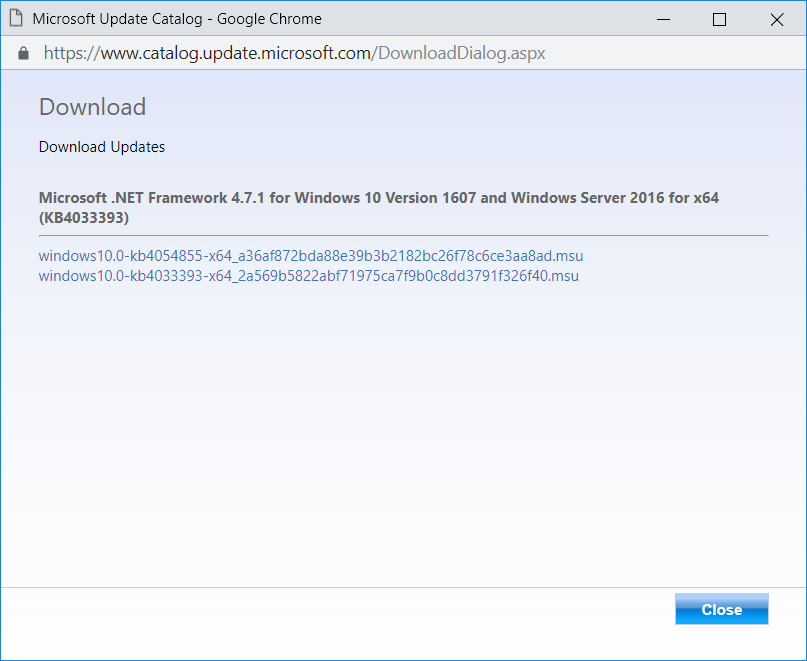
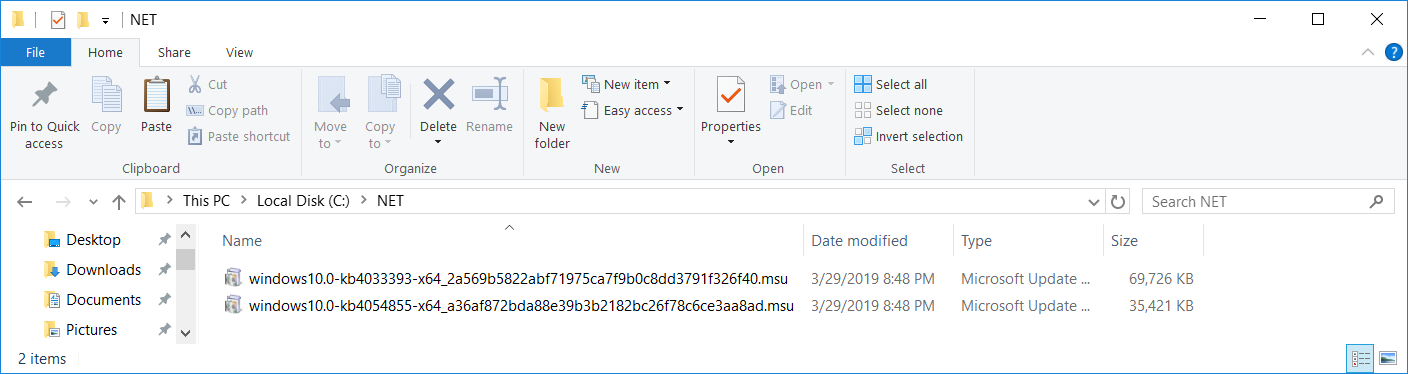
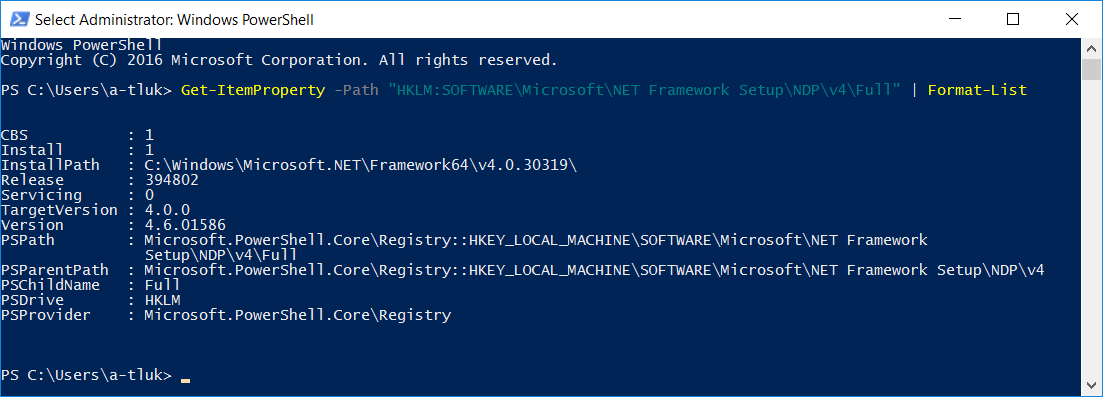
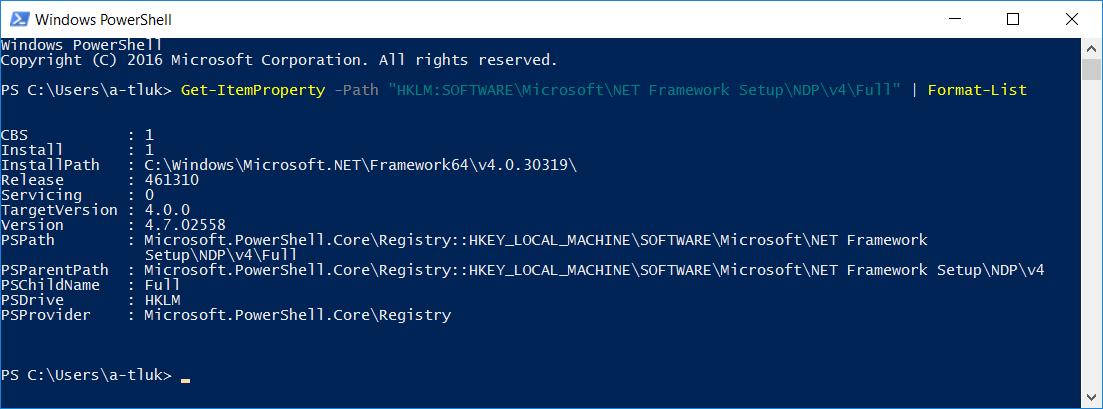
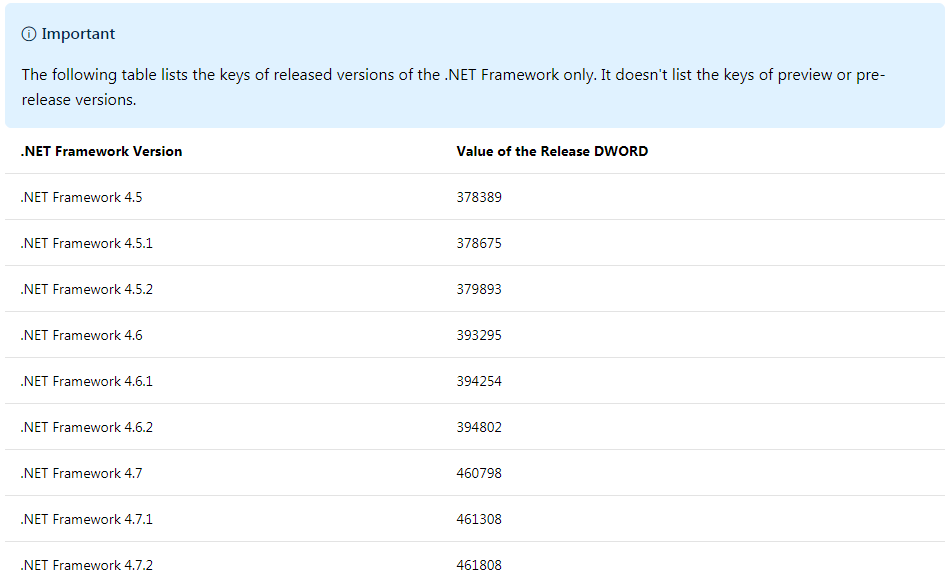


One Response
This comment has been removed by a blog administrator.