Problem
You’ve noticed that after patching Exchange Server 2019 servers (for this example, the patch for HAFNIUM was applied), access to /OWA and /ECP now displays the following errors:
OWA
🙁
Something went wrong
Your request couldn’t be completed. HTTP Status code: 500.
X-ClientId: F8E662D41996402E8660EEEB0976EA50
request-id a5077939-13bd-4032-9471-d6c8dc221d5a
X-OWA-Error System.Web.HttpUnhandledException
X-OWA-Version 15.2.721.13
X-FEServer Exch01
X-BEServer Exch02
Date:3/8/2021 12:31:53 PM
InnerException: System.IO.DirectoryNotFoundException
Fewer details…
Refresh the page
ECP
Server Error in ‘/ecp’ Application.
_______________________________________
Could not load file or assembly ‘Microsoft.Exchange.Common, Version=15.0.0.0, Culture=neutral, PublicKeyToken=31bf3856ad364e35’ or one of its dependencies. The system cannot find the file specified.
Description: An unhandled exception occurred during the execution of the current web request. Please review the stack trace for more information about the error and where it originated in the code.
Exception Details: System.IO.FileNotFoundException: Could not load file or assembly ‘Microsoft.Exchange.Common, Version=15.0.0.0, Culture=neutral, PublicKeyToken=31bf3856ad364e35’ or one of its dependencies. The system cannot find the file specified.
Source Error:
An unhandled exception was generated during the execution of the current web request. Information regarding the origin and location of the exception can be identified using the exception stack trace below.
Assembly Load Trace: The following information can be helpful to determine why the assembly ‘Microsoft.Exchange.Common, Version=15.0.0.0, Culture=neutral, PublicKeyToken=31bf3856ad364e35’ could not be loaded.
WRN: Assembly binding logging is turned OFF.
To enable assembly bind failure logging, set the registry value [HKLMSoftwareMicrosoftFusion!EnableLog] (DWORD) to 1.
Note: There is some performance penalty associated with assembly bind failure logging.
To turn this feature off, remove the registry value [HKLMSoftwareMicrosoftFusion!EnableLog].
Stack Trace:
[FileNotFoundException: Could not load file or assembly ‘Microsoft.Exchange.Common, Version=15.0.0.0, Culture=neutral, PublicKeyToken=31bf3856ad364e35’ or one of its dependencies. The system cannot find the file specified.]
System.RuntimeTypeHandle.GetTypeByName(String name, Boolean throwOnError, Boolean ignoreCase, Boolean reflectionOnly, StackCrawlMarkHandle stackMark, IntPtr pPrivHostBinder, Boolean loadTypeFromPartialName, ObjectHandleOnStack type) +0
System.RuntimeTypeHandle.GetTypeByName(String name, Boolean throwOnError, Boolean ignoreCase, Boolean reflectionOnly, StackCrawlMark& stackMark, IntPtr pPrivHostBinder, Boolean loadTypeFromPartialName) +96
System.Type.GetType(String typeName, Boolean throwOnError, Boolean ignoreCase) +65
System.Web.Compilation.BuildManager.GetType(String typeName, Boolean throwOnError, Boolean ignoreCase) +62
System.Web.Configuration.ConfigUtil.GetType(String typeName, String propertyName, ConfigurationElement configElement, XmlNode node, Boolean checkAptcaBit, Boolean ignoreCase) +50
[ConfigurationErrorsException: Could not load file or assembly ‘Microsoft.Exchange.Common, Version=15.0.0.0, Culture=neutral, PublicKeyToken=31bf3856ad364e35’ or one of its dependencies. The system cannot find the file specified.]
System.Web.Configuration.ConfigUtil.GetType(String typeName, String propertyName, ConfigurationElement configElement, XmlNode node, Boolean checkAptcaBit, Boolean ignoreCase) +572
System.Web.Configuration.ConfigUtil.GetType(String typeName, String propertyName, ConfigurationElement configElement, Boolean checkAptcaBit) +31
System.Web.Configuration.Common.ModulesEntry.SecureGetType(String typeName, String propertyName, ConfigurationElement configElement) +59
System.Web.Configuration.Common.ModulesEntry..ctor(String name, String typeName, String propertyName, ConfigurationElement configElement) +59
System.Web.HttpApplication.BuildIntegratedModuleCollection(List`1 moduleList) +221
System.Web.HttpApplication.GetModuleCollection(IntPtr appContext) +1103
System.Web.HttpApplication.RegisterEventSubscriptionsWithIIS(IntPtr appContext, HttpContext context, MethodInfo[] handlers) +122
System.Web.HttpApplication.InitSpecial(HttpApplicationState state, MethodInfo[] handlers, IntPtr appContext, HttpContext context) +173
System.Web.HttpApplicationFactory.GetSpecialApplicationInstance(IntPtr appContext, HttpContext context) +255
System.Web.Hosting.PipelineRuntime.InitializeApplication(IntPtr appContext) +347
[HttpException (0x80004005): Could not load file or assembly ‘Microsoft.Exchange.Common, Version=15.0.0.0, Culture=neutral, PublicKeyToken=31bf3856ad364e35’ or one of its dependencies. The system cannot find the file specified.]
System.Web.HttpRuntime.FirstRequestInit(HttpContext context) +552
System.Web.HttpRuntime.EnsureFirstRequestInit(HttpContext context) +122
System.Web.HttpRuntime.ProcessRequestNotificationPrivate(IIS7WorkerRequest wr, HttpContext context) +737
You’ve noticed that reviewing the BinSearchFolders application settings for ecp folder in the Exchange Back End website shows that the Value is configured with %ExchangeInstallDir%:
Changing this to the path without using the variable appears to fix the ECP page but not OWA:
Solution
One of the possible solutions to correct the issue is to use the UpdateCas.ps1 script located in the MicrosoftExchange ServerV15Bin folder to rebuild the /OWA and /ECP directory:
Proceed to test the /owa and /ecp directories once the PowerShell completes.

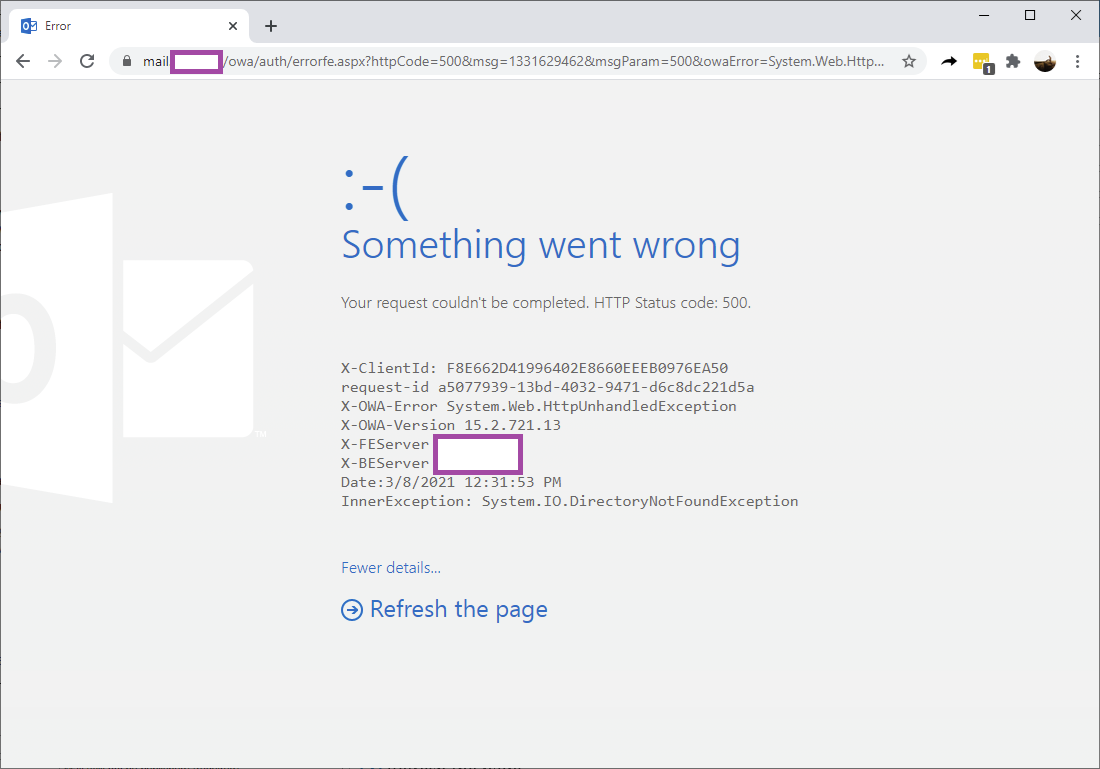
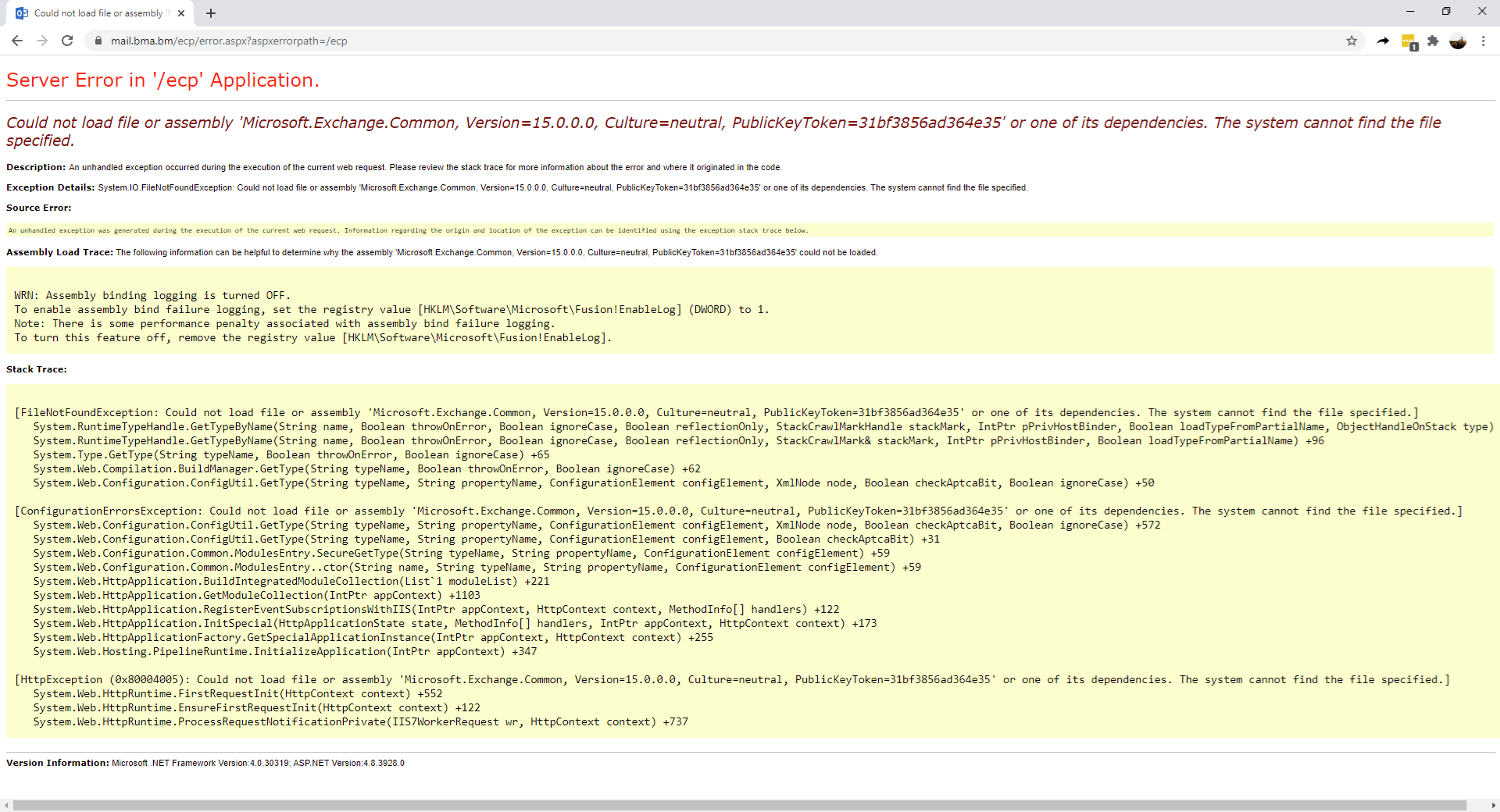
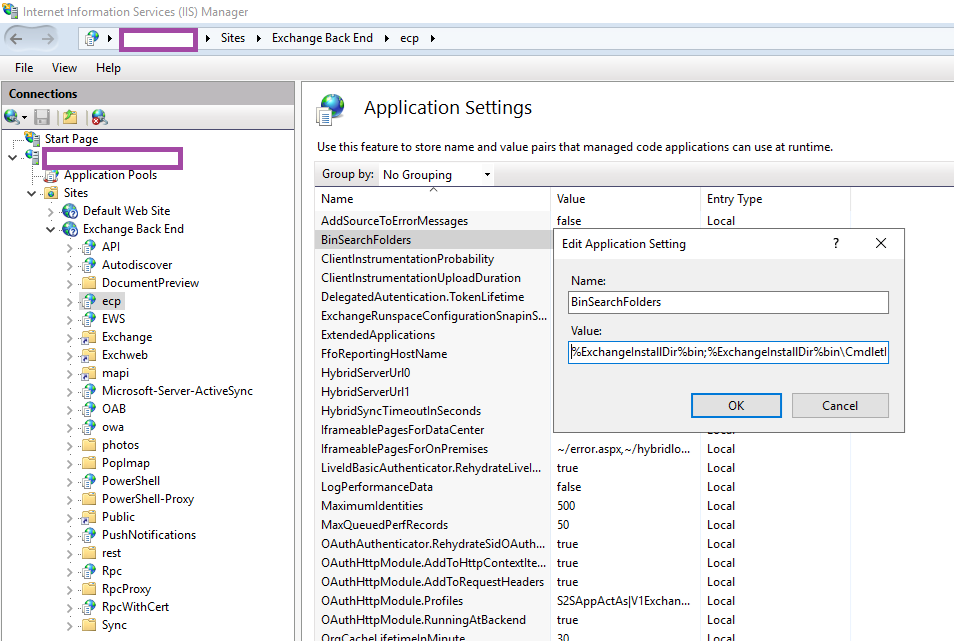
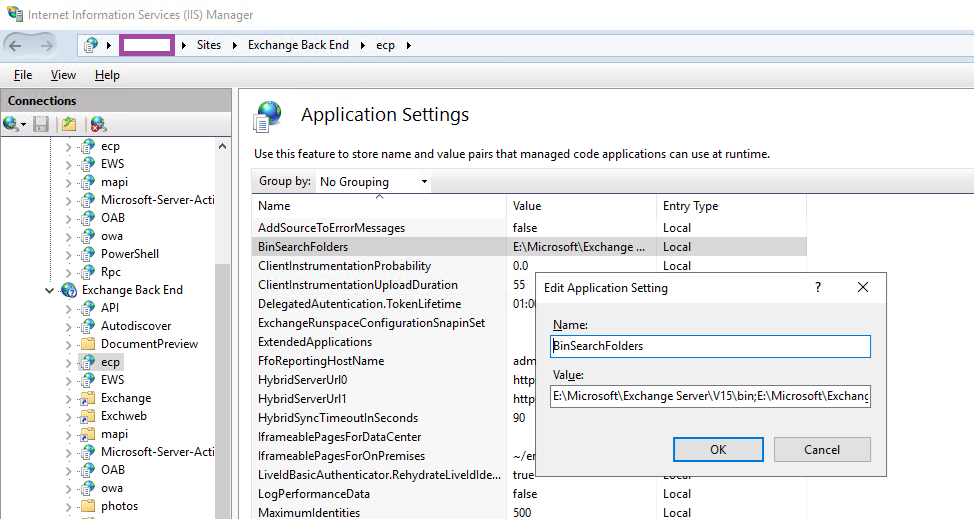
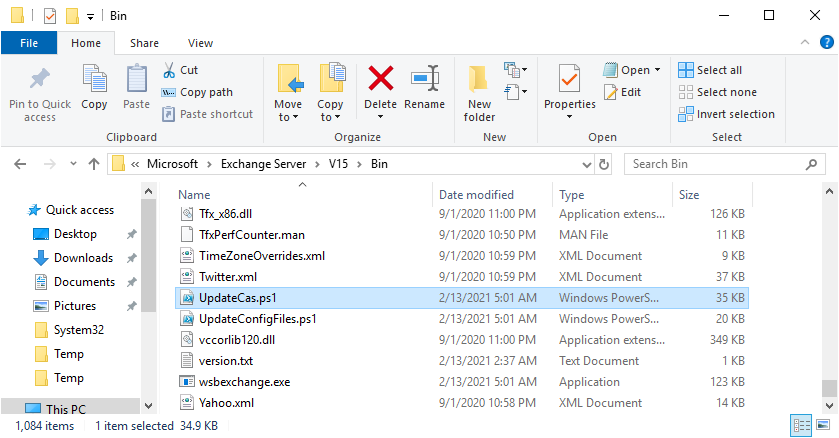
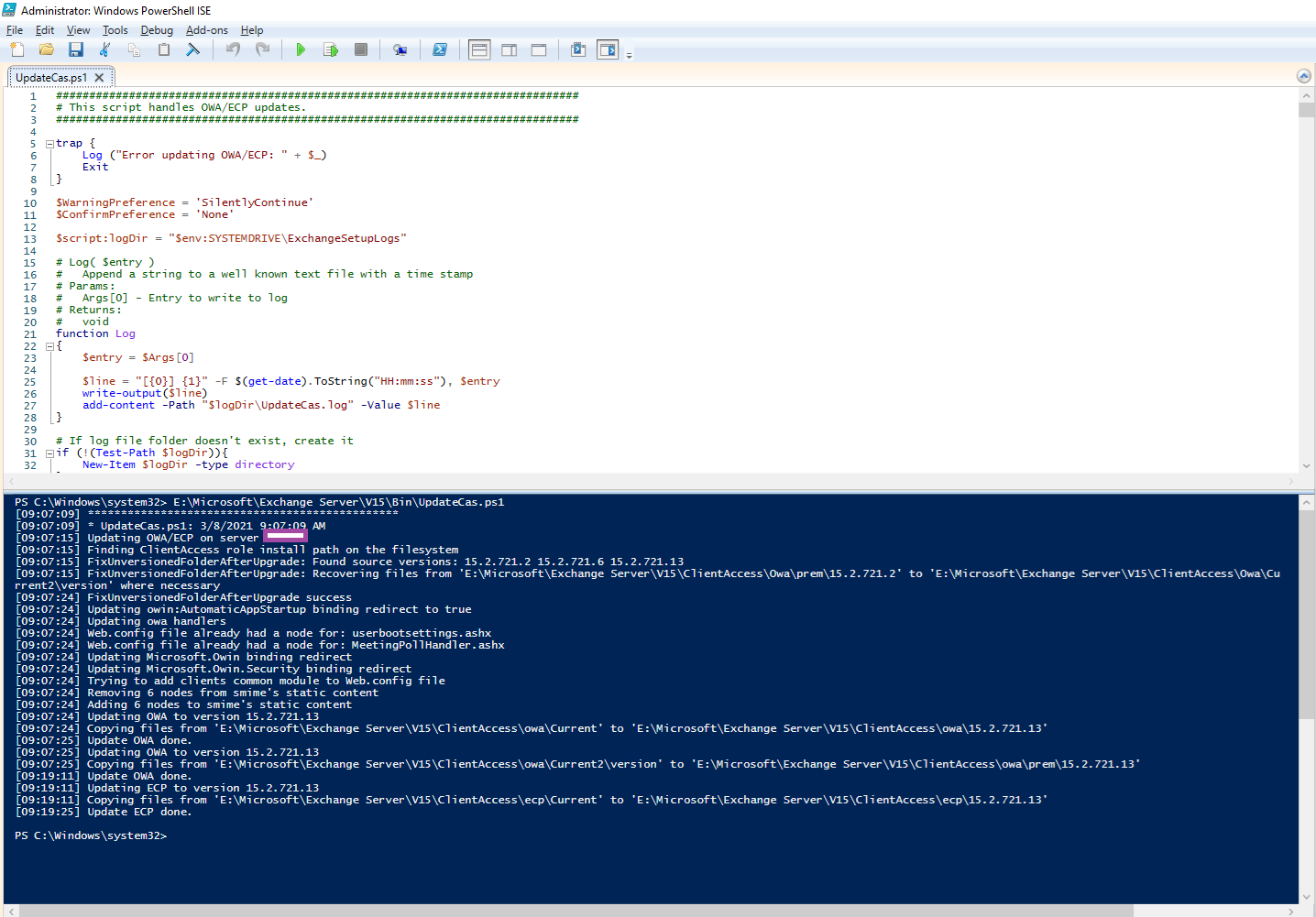


15 Responses
Very helpful post, this saved me a ton of searching, thx !
I love you!
You, sir, are a steely-eyed missile man!
you save my Day 🙂 Thank you.
Thank you. This is great solution! :3
Faced whith it after Security Update For Exchange Server 2016 CU21 (KB5007409)
Happened to me after January updates last night! Thanks!!
Thanks.. fix it
Thank you! A security fix for Exchange 2019 CU11 broke OWA/ECP and this fixed it.
Had the same issue with Exchange 2019 and CU11. Thanks! FYI path on each of our DAG members was C:ExchangeBinUpdateCas.ps1. To be safe, I ran this from elevated EMS as Administrator. It worked and did not require IISRESET or Reboot.
thank you so much , very very good solution
Thx
It didn't work for me until i run c:program filesMicrosoftexchangev15binUpdateConfigFiles.ps1 aswell
But thx for this it really helped
It also helped me, so thank you.
Hulog ka ng langit
Worked for me!!!
Thank you for taking the time to document this!
Thank you very much for your support. It worked for me!!