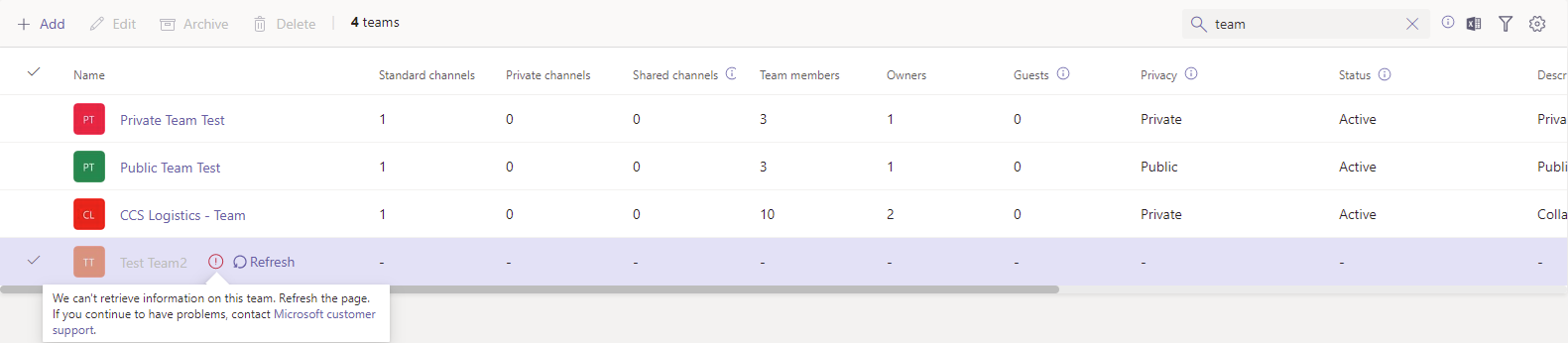Recent Visitor 102
I recently had a customer ask me what would happen to a Microsoft Teams Team if the owner, which is an on-premise AD account synced into Azure AD, was disabled or deleted and as I did not know off the top of my head, I went ahead to test the scenarios. The following are the results in case anyone may be looking for this information.
On-Premise Active Directory Disabled User
- Teams channels where the disabled user is the only owner and/or member will not deleted
- The user will still be listed as owner of Public and Private Teams
- Disabled status will cause the account to not be displayed when browsing in Manage users
- Unable to log into Teams with message:
Your account has been locked. Contact your support person to unlock it, then try again.
- Re-enabling will return back to normal
On-Premise Active Directory Deleted User
- Teams channels where the disabled user is the only owner will be listed but displayed with an error:
We can’t retrieve information on this team. Refresh the page.
If you continue to have problems, contact Microsoft customer support.
- Teams channels that have other owners or members will continue to be accessible and if there are only members, they can be promoted to be an owner
- Channel is not deleted
- User is removed and no longer appears in the Public and Private Teams
- If the account is restored from the Recycling Bin:
- The user will be placed back into the Teams with other members
- The team with only this account will be accessible with the restored user as the owner