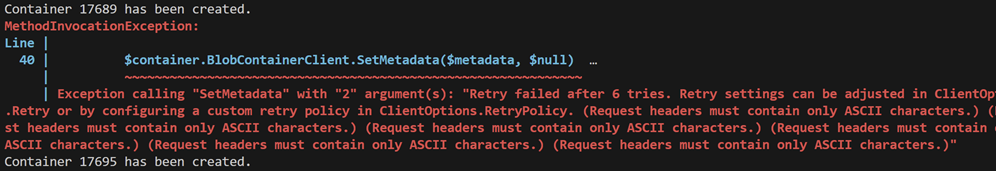I recently worked on a project where we had to create hundreds of containers in multiple Azure Storage Accounts because we needed to the storage account SFTP service and in order to jail users into their own directories, each local SFTP user account needed to have their home folders set to their own containers. This may change in the future but working with this requirement meant many containers had to be created. In addition to creating containers, I also wanted each to have metadata added for the organization that the container belonged to so to reduce the repetitive manual labour, I decided to write a script.
The script can be I created can be found at my following GitHub repo: https://github.com/terenceluk/Azure/blob/main/PowerShell/Create-Storage-Account-Container.ps1
The format of the spreadsheet should look as such:
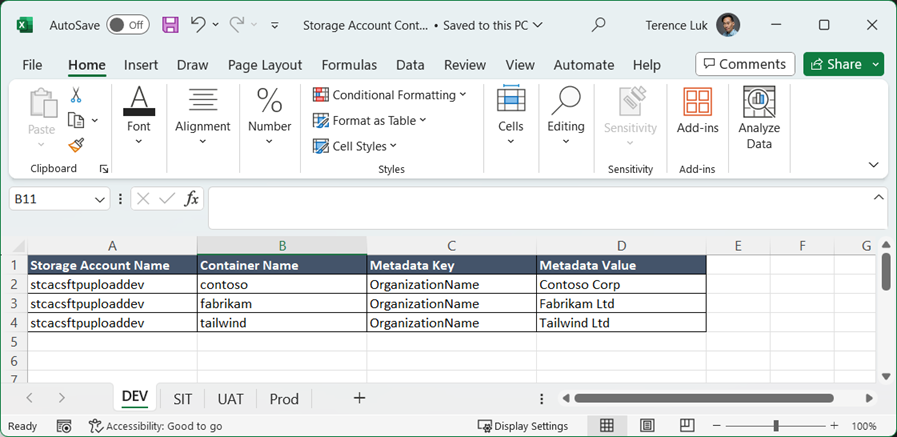
To handle scenarios where new storage account containers are added at a later time after the script has been executed once, the code will check and skip the creation of the container if it already exists.
Scenarios where I’ve noticed this script will fail is when there are non ASCII characters in the metadata value. These characters include languages such as French (é É) or Microsoft Word dash/hyphen character. I don’t think there is a way to have the PowerShell cmdlet accept these characters.
Below is an example of when these special non ASCII characters are encountered and the metadata value add fails. Note that the container does get created.
Container 17689 has been created.
MethodInvocationException:
Line |
40 | $container.BlobContainerClient.SetMetadata($metadata, $null) …
| ~~~~~~~~~~~~~~~~~~~~~~~~~~~~~~~~~~~~~~~~~~~~~~~~~~~~~~~~~~~~~
| Exception calling “SetMetadata” with “2” argument(s): “Retry failed after 6 tries. Retry settings can be adjusted in ClientOptions.Retry or by configuring a custom retry policy in ClientOptions.RetryPolicy. (Request headers must contain only ASCII characters.) (Request headers must contain only ASCII characters.) (Request headers must contain only ASCII characters.) (Request headers must contain only ASCII characters.) (Request headers must contain only ASCII characters.) (Request headers must contain only ASCII characters.)”
Container 17689 has been created.
this helps anyone who might be looking for a script like this.