Problem
You’ve noticed that the following error is thrown when you attempt to connect to a VMware Horizon View virtual desktop through the security server with the VMware Horizon Client:
Unable to connect to desktop: There is no available gateway for the display protocol. Try again, or contact your administrator if this problem persists.
The following information is logged in the events:
Severity: Audit failure
Module: Connection Server
Message: Unable to launch from Pool <desktopPoolName> for user domainusername
More Information: Unable to launch from Pool <desktopPoolName> for user domainusername: No co-management availability for protocol PCoIP
Attempting to use the Blast protocol from the View client will present a black screen:
… then thrown the following error:
The connection to the remote computer ended
Attempting to use the browser to login:
… will briefly present a triangle and exclamation mark for the desktop:
Then display the following error:
An error has occurred: {“code”:”ETIMEDOUT”,”errno”:”ETIMEDOUT”,”syscall”:”connect”,”address”:”10.34.30.60″,”port”:22443}
Solution
One of the reasons why these errors would be thrown is if the following ports are not opened between the Security servers to the virtual desktops:
- TCP/UDP 4172
- TCP 22443
- TCP 32111
- UDP 22443
- TCP 9427
Verify the ports above and all other ports identified in the following KB:
VMware View ports and network connectivity requirements (1027217)




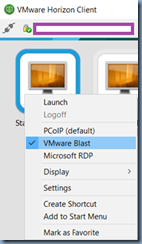







0 Responses
What do you think if we have multiple pools and we only have the issue on one pool?
I'm having same issue with one particular pool. Rest of them are fine. Also the problematic pool is a dedicated pool and the issue doesn't happen when the user tries to login via RDP. PCOIP is flaky and BLAST never connects.
I just have one VM in a Manual Desktop Pool with floating assignment that I have this issue with. There are a total of 6 in the pool and the other 5 are fine. I have uninstalled and reinstalled the view agent and vmware tools and also made sure the network metric bindings were correct. I know that I can blast the VM away and rebuild it, but this has happened on different random VM's in the past so I would like to know how to fix it rather than always having to delete and recreate.