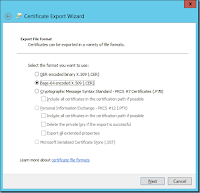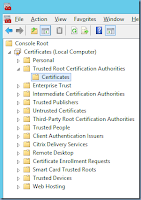Problem
You’re in the process of configuring a new HP t410 Smart Zero Client with a
XenDesktop 7.x infrastructure. You proceed to configure the zero client to
connect to StoreFront 3.0.1 but quickly notice the following error message:
Certificate error
CA certificate required to connect to this server is not installed or
found. Please use Certificate Manager to add the CA certificate or contact your
system administrator.
Solution
The reason why this error is thrown is because the certificate presented by
the StoreFront to secure the traffic between itself and the zero client is
issued by an internal Microsoft CA which the zero client does not trust. To
correct this issue, simply export the root certificate as Base-64
encoded X.509 (.CER) format:
Then navigate into the Certificate Manager of the zero client
and import it into the Local Root Certification
Authorities:
You should now be able to log into the site without receiving the certificate
error message.