I’ve recently been asked to resolve some issues for the Lync Mobility service after recent migrations from Lync Server 2010 to 2013 were completed and I have composed a list of items administrators tend to miss.
Note that the official deployment guide on TechNet can be found here: https://technet.microsoft.com/en-us/library/hh690055.aspx
#1 – External web services FQDN:
One of the reasons I’ve seen that would cause Lync Mobility not to work after migrating to Lync Server 2013 is when the External web services FQDN isn’t filled in correctly:
I found that the External web services FQDN field for one of the environments I had to troubleshoot contained a typo which meant the public URL did not exist.
#2 – Internal DNS Records:
Public DNS records shouldn’t have to be modified if you’re simply change the reverse proxy rules you’ve published on TMG but it’s important that you modify all of the internal DNS records you’ve created for Lync Mobility to point to the new Lync Server 2013 pool. If you’ve used a CNAME record for the Lync Mobility service then the record you should review are the following:
Name: lyncdiscoverinternal
Type: Alias (CNAME)
Data: <Lync2013PoolName>
If you’ve used A records for the Lync Mobility service then review the A record or records (additional server nodes require additional autodiscovery A records).
Name: lyncdiscoverinternal
Type: A
Data: <Internal Web Services IP address>
#3 – Review Front End Pool / Standard Server Certificate
Ensure that you have the following SAN entries in the certificate that you’re using for the front end pool or standard server:
- LyncdiscoverInternal.domain.com
- Lyncdiscover.domain.com
#4 – Review Forefront TMG publishing rule
Ensure that you have updated the publishing rule on your reverse proxy to point to the new Lync Server 2013 pool.
——————————————————————————————————————————————————————–
I will add more items to check as I come across more reasons why the Lync Mobility service would not work.
——————————————————————————————————————————————————————–
One of the items I’ve noticed ever since migrating over to Lync Server 2013 was that the test to https://lyncdiscover.domain.com/ we used to use to verify that Lync Mobility was working in Lync Server 2010 now throws a:
HTTP 406 Not Acceptable
… error in the browser. I’m not exactly sure why this is the case as I’ve tested with IE9 on Windows 7 which used to work and IE10 on Windows 8 but received same results. With that being said, what I can confirm is that Lync Mobility continues to work even if you receive this page.

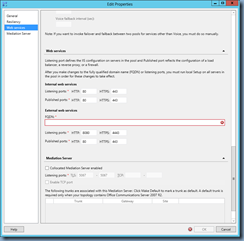



2 Responses
Hi! It's a great post!!
I have a problem with the Mobility Service: I'am migrating Lync Server 2010 to Lync Server 2013. When migrate a single user to the new pool (FE Lync 2013) y update the TMG rule to point to FE Lync 2013, the user can log in correctly. The problem is that the NO MIGRATE USERS can't log in (before update the TMG rule, they can log in successfully). My Question is: the URL for External Web Services in Lync 2013 must be different to URL for External Web Services for Lync 2010? In my environment, I use the same URL but no sure if its correct. Thanks!!!
Hi
Yes the external web services url has to be different from Lync 2010.