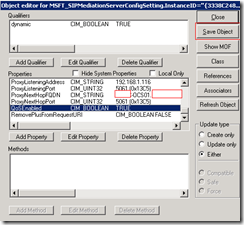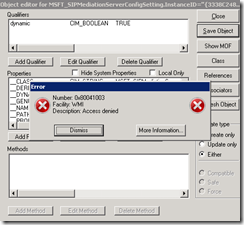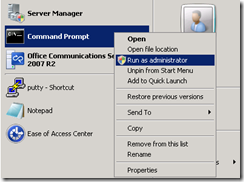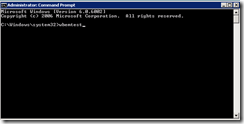Problem
While enabling DSCP (Differentiated Services Code Point) marking for an OCS 2007 R2 environment via the following TechNet article: https://technet.microsoft.com/en-us/library/dd441192(office.13).aspx, I ran into an error when trying to save the changes I made to the ServerQoSEnabled object in the MSFT_SIPPoolConfigSetting instance. What would happen is that as soon as I hit the Save Object button:
I would immediately receive the following error:
Number: 0x80041003
Facility: WMI
Description: Access Denied
Clicking on the More Information button doesn’t present you with more information and proceeding to close the WBEMTest window will not save the changes you’ve made.
Solution
I did a bit of research around this problem and a blog post mentioned that you can turn off UAC to fix it. While I don’t doubt that it would, I chose to simply open up a command prompt running it as an administrator:
Then running WBEMTest from there:
Once I opened WBEMTest from an command prompt with elevated permissions, I was able to save the changes.