One of the new features of Microsoft Lync Server 2010 is that enterprise pool deployments adds a local instance of SQL Server Express to each front-end server and edge servers named RTCLOCAL so they become less reliant on being able to access the Central Management Store data on the backend SQL server. Through this replica model, the front end servers would still be able to provide Lync services to clients even if the backend SQL server is unavailable. As some of you may already know, I took some time to document the permissions of the backend databases a few months back and wrote the following post:
Microsoft Lync Server 2010 Enterprise Pool SQL Database Permissions
https://blog.terenceluk.com/microsoft-lync-server-2010-enterprise-31/
… and a few weeks ago, a reader posted in the comments section asking me if I had the permissions for the RTCLOCAL instance documented and while I did document it, I never got the chance to write a blog post about it due to the lack of time. Now that I’ve got some time, I thought I’d write this post in case anyone out there is looking for this information.
To access the local instance of SQL Express on the front-end servers, simply open up SQL Server Management Studio from a server that has it installed and connect to: yourFrontEndServerRTCLOCAL.
The databases that the local RTCLOCAL instance has are as follows:
- rtc
- rtcdyn
- xds
RTC Database
RTC Component Local Group
RTC Local Administrators
RTC Local Read-only Administrators
RTC Server Local Group
RTCDYN Database
RTC Component Local Group
RTC Local Administrators
RTC Server Local Group
XDS Database
RTC Component Local Group
RTC Local Administrators
RTC Local Config Replicator
RTC Local Read-only Administrators
RTC Server Local Group
RTCLOCAL Security Principals
MSSQL$RTCLOCAL
RTC Component Local Group
RTC Local Administrators
RTC Local Config Replicator
RTC Local Read-only Administrators
RTC Server Local Group
Assuming that nothing disastrous has happened to your Lync Server 2010 front-end servers, you won’t ever need to modify these settings but if the situation does happen and you need to reconcile permission settings for the your servers, I hope this post will help.

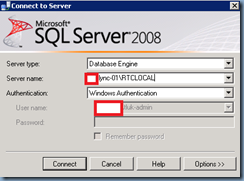


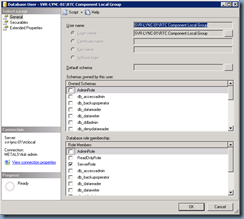
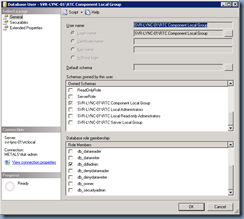
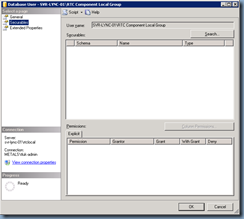
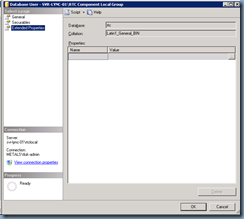
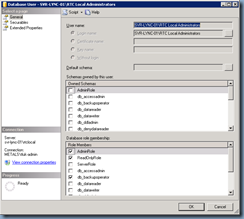
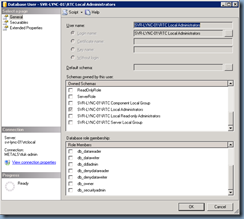
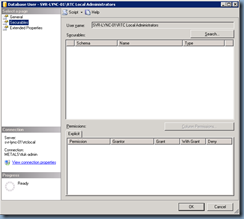
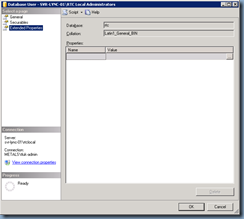
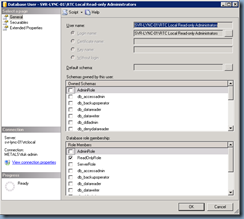
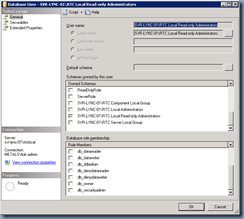
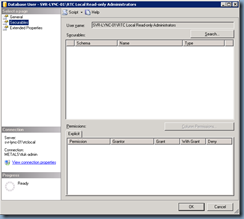
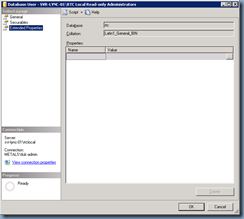
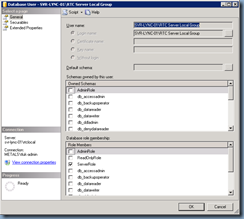
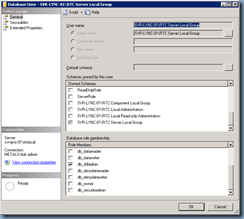
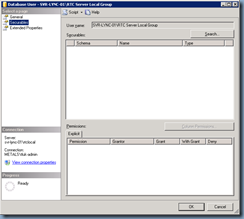
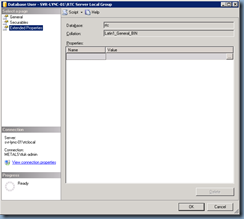

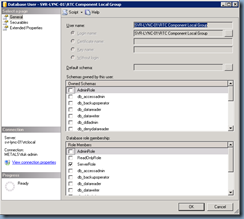
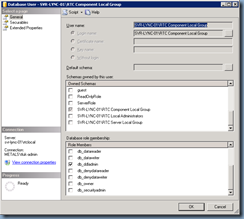
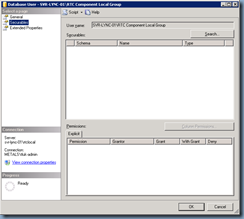
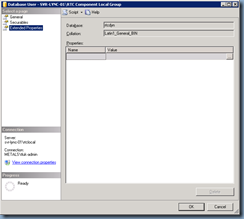

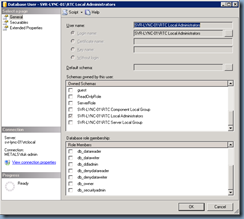
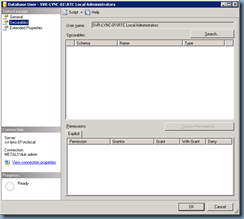
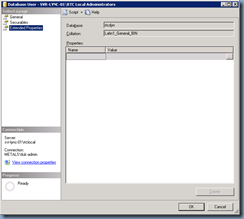
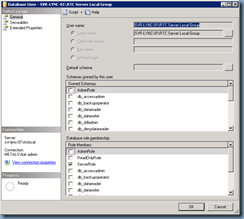
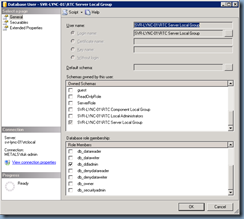
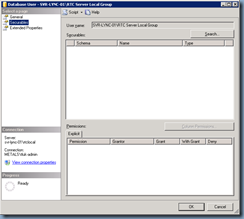
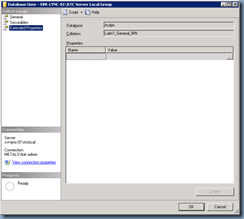

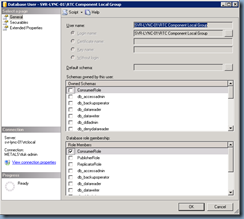
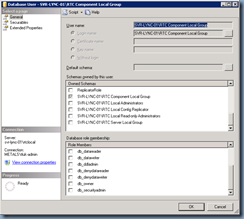
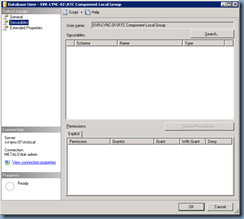
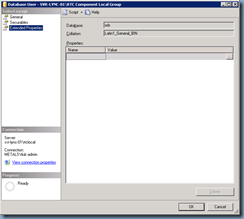
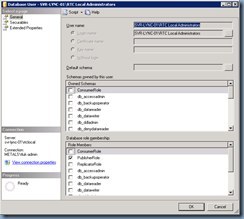
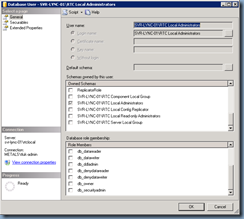
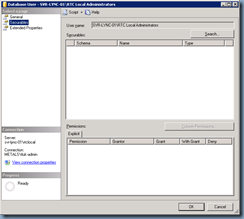
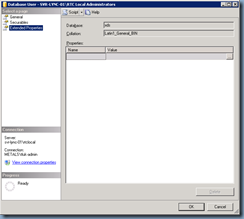
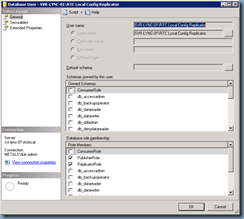
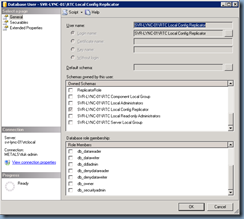
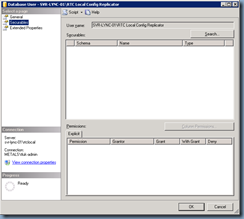
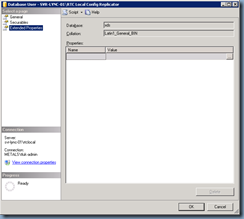
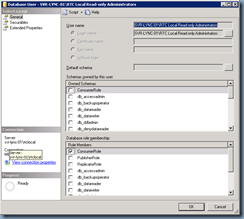
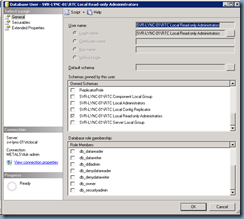
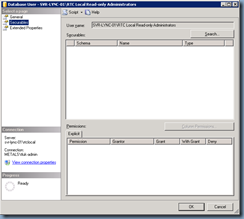
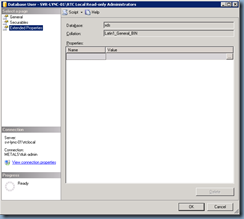
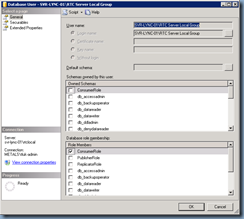
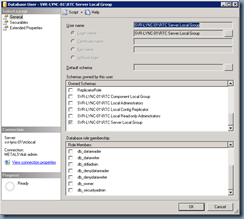
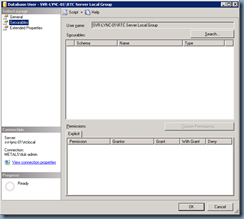
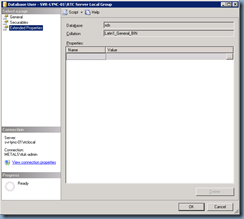


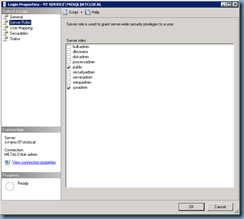
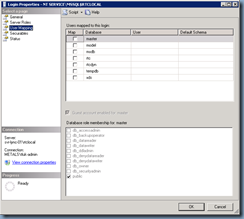
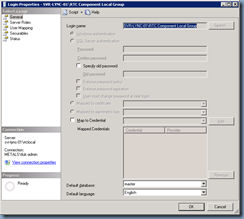
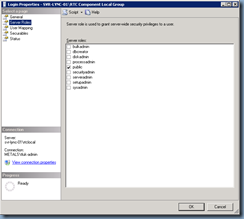
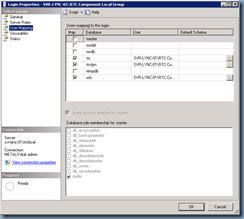
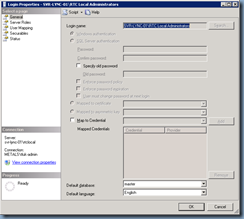
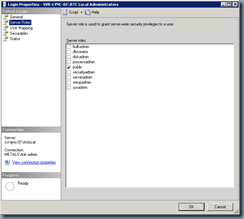
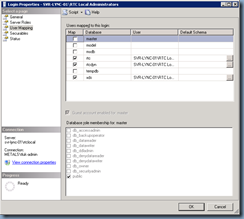
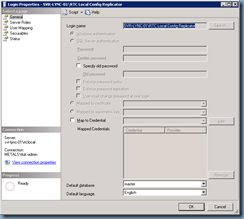
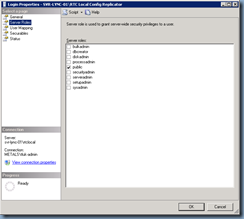

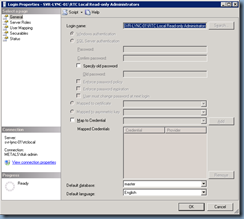
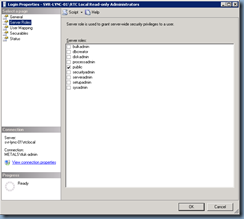
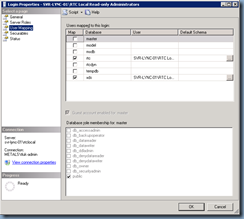
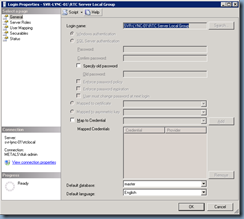
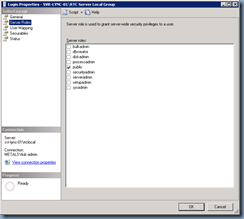
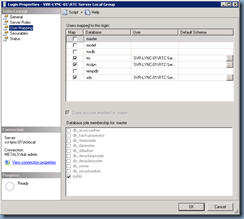


2 Responses
Hi,
I have an Enterprise pool with one SQl server and two front-end server pointing to the SQl backend. I want to find out if there is any way i can add an additional SQl server to the Pool/store so as to have a failback if the current one fails. Please advise on how to go about it
Great post Terence! I would have expected that MS documents the SQL permission assignments in an Appendix, but as it turned out they didnt. There are couple of cases when the SQL permissions goes wrong (inexperienced engineers, administrators messing with the system) so there has to be a reference to restore functionality. Reinstalling everything as MS recommends -instead of fixing the problem- is not an option in this situation.