One of the most common questions I am asked about Teams is whether there is a way to hide an organization’s presence information from externally federated domains as the default is to display the status. The short answer is yes and it is configurable for the organization via PowerShell. Trying to research the appropriate cmdlets can be a bit confusing because the legacy Skype for Business Online cmdlet to use is actually the following from Skype for Business Online:
Set-CsPrivacyConfiguration
https://docs.microsoft.com/en-us/powershell/module/skype/set-csprivacyconfiguration?view=skype-ps
Note that the Applies to does not have Teams listed:
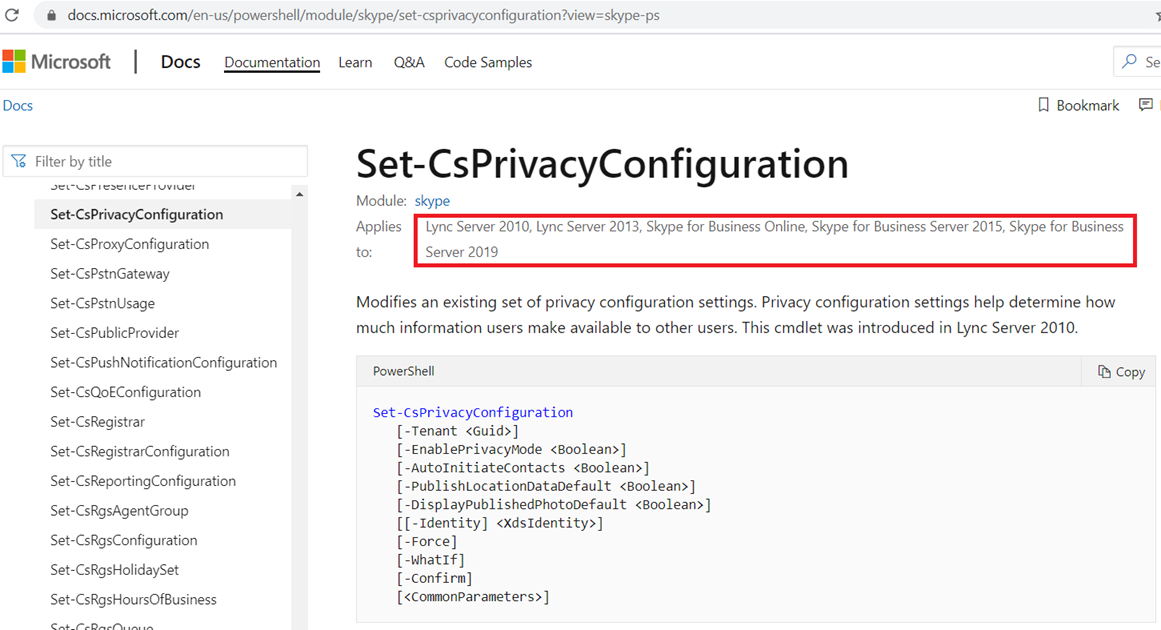
Although Teams is not listed, you can still use this cmdlet to enable privacy mode by executing the following:
Import-Module SkypeOnlineConnector
$session = New-CsOnlineSession
Import-PSSession -Session $session
Set-CsPrivacyConfiguration -EnablePrivacyMode $true
With the configuration set, external federated contacts should no longer see the presence status of the users in this organization:

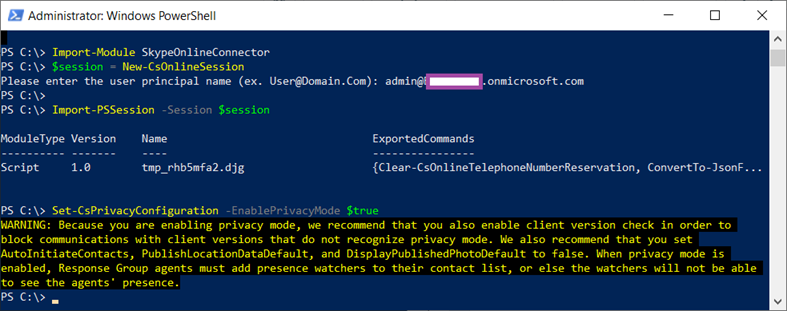
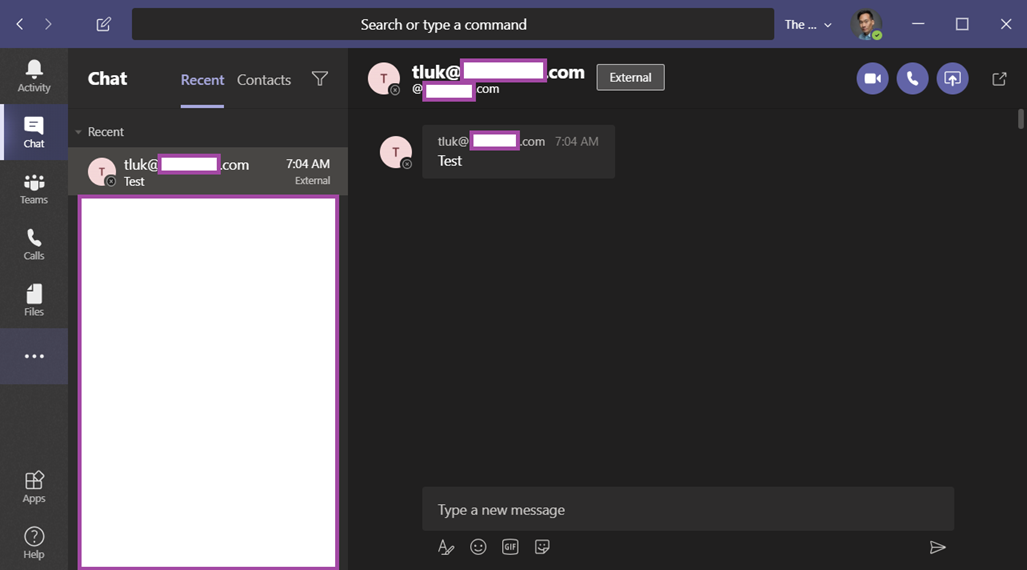


2 Responses
Not just external contacts, anyone not on your specific contacts list:
If True, gives users the opportunity to enable the advanced privacy mode. In advanced privacy mode, only people on your Contacts list will be allowed to view your presence information. If False, your presence information will be available to anyone in your organization. The default value is False.
There is no indication that this will remain as a Team's setting once Skype for Business is end of life in the cloud in July of this year.
yes we can hide microsoftb teams status this way