I’ve been asked several times last year about how to install / enable Adobe Flash on a Windows Server 2012 R2 server and while I’m not a supporter of installing any Adobe products on servers, there are situations where it’s handy to have. The following steps demonstrates how to get it installed / enabled:
If you ever attempt to access a web page such as the VMware Horizon View Administration webpage with Internet Explorer on a WIndows Server 2012 R2 server, you’ll be presented with the following:
View Administrator requires Adobe Flash 10.1 or higher. Click below to download.
Attempting to run an installer downloaded from the Adobe site will display the following message:
Adobe Flash Player 16.0 Installer
The installation encountered errors:
Your Microsoft Internet Explorer browser includes the latest version of the Adobe Flash Player built-in. Windows Update will inform you when new versions of the Flash Player are available.
To install / enable Adobe Flash, launch the Server Manager and click on Add roles and features:
Click through the wizard until you reach the Features options and scroll down to the User Interfaces and Infrastructure item:
Expand the User Interfaces and Infrastructure item and enable the Desktop Experience option:
Proceed with the install:
Once the component has been installed and server rebooted, Adobe Flash should now be enabled for Internet Explorer:
If for whatever reason it isn’t enabled, click on the IE options icon on the top right corner, then open Manage add-ons:
From within the Toolbars and Extensions menu, you should see a Shockwave Flash Object item displayed. If it is disabled, proceed to enabling it:











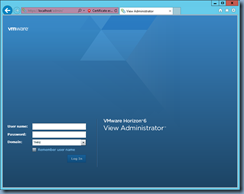




3 Responses
Thank you for sharing such an informative information about how to install flash player on Windows server 2012 R2
I increased new learning from elegantly composed substance of this blog. It is demonstrating some unique sort of system to keep work better and enhance with each new task.
Windows Server CAL
It's very useful. Thank you terence.