Problem
You attempt to connect to a XenApp 6.5 server with a regular user account without administrative privileges via RDP:
… but receive the following error:
Connection Error
The desktop you are trying to open is currently unavailable. Contact your administrator to confirm that the correct settings are in place for your client connection.
You’ve ensured that the group Domain Users is listed in the Remote Desktop Users group on the XenApp server:
Solution
I’m not exactly sure why but the first result I got from Google was actually the following forum post:
https://forums.citrix.com/thread.jspa?threadID=261944&start=15&tstart=0
… which had a few resolutions on it. First, the following change to the RDS setting DOES NOT WORK:
Server Manager –> Roles –> Remote Desktop Services –> RemoteApp Manager –> RD Session Host Server Settings:
Changing Do not allow users to start unlisted programs on initial connection (Recommended) to Allow users to start both listed and unlisted programs on initial connection does not work:
What did work was the following which is outlined in the following Citrix KB:
RDP or ICA Direct Desktop Connections Started by Non-Administrative Users Fail
https://support.citrix.com/article/CTX124745
The KB states that you should change the Default Unfiltered User Policy Settings for ICA in the DSC:
… by configuring the following 2 policies:
Desktop launches – Allowed
Launching of non-published programs during client connection – Enabled
I was able to log into the server with a regular domain user account once the policy was modified.
**Note that a few users from forum post link I included earlier mentioned that the problem comes back after the server is rebooted but I did not experience this.

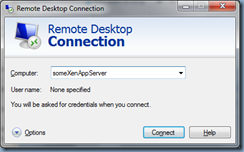
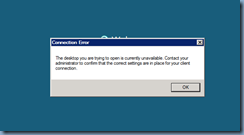



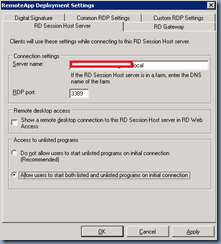
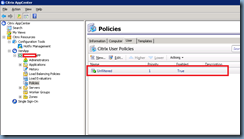
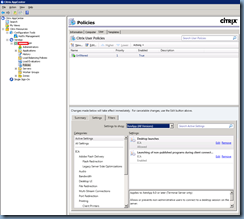
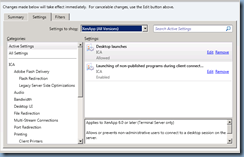


6 Responses
Thanks man. This is not the first time I have found the best solution on your blog. I really appreciate the way keep it real. You don't just copy what others have said. You say, "I read this and that, and this is what worked for you…". You have saved me hours of troubleshooting and I thank you!
Worked PERFECT. Thank you!!!
This works – thanks.
Great job, this saved me hours, keep up the good work!!!
Thank you
Priceless. That is all.
It worked perfectly… Thanks.