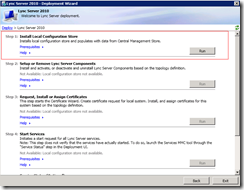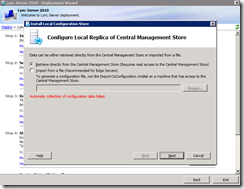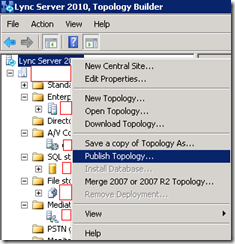While the error message: “Automatic collection of configuration data failed.” isn’t something you would normally encounter if you were following the Microsoft Lync Server 2010 deployment guide or have a healthy Lync environment, I have this feeling that I’ll most likely get asked about this error sometime in the following years so this blog post serves to remind me or anyone out there that may encounter this while running the “Install Local Configuration Store” through the Lync Server 2010 Deployment Wizard.
So what causes this error message when you select the “Retrieve directly from the Central Management Store” option in the “Install Local Configuration Store” wizard? One of the reasons is if you’ve just started the deployment of a Lync Server 2010 environment and have used Topology Builder to build your topology:
… but forgot to Publish the topology through the Publish Topology feature:
Without the topology published, the wizard will fail when it tries to retrieve the data from the CMS simply because nothing has been published yet and therefore nothing can be retrieved.
Another reason is if you have a corrupted CMS or have somehow lost the service control point (SCP) in Active Directory to your Central Management Store. To get a better understanding of where the CMS information in stored in Active Directory, please refer to the following excellent blog post by Randy Wintle @ https://ucmadeeasy.wordpress.com/2010/11/09/lync-server-2010-active-directory-references-and-how-to-remove-them/.