Recent Visitor 64
I recently had to determine how to disable the Update tracking information, and then delete response that don’t contain comments option in the File > Options > Mail > Tracking settings via either GPO or registry but wasn’t able to find any information available:
After going through the Outlook settings provided by the ADM file and not finding anything, I managed to track down the registry so I thought it would be good to write this quick blog post for others.
The registry key that controls this configuration is located in:
HKCUSoftwareMicrosoftOffice14.0OutlookOptionsGeneral
Name: AutoDelRcpts
Type: REG_DWORD
Data: 1 (enabled) and 0 (disabled)
Hope this helps anyone who may be looking for this information.

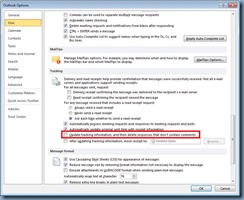
![clip_image002[5] clip_image002[5]](https://lh3.googleusercontent.com/-yZTiYwC7kSE/VyDt3mpf3HI/AAAAAAAB8ys/s_riKvq50TA/clip_image002%25255B5%25255D_thumb%25255B1%25255D.jpg?imgmax=800)

