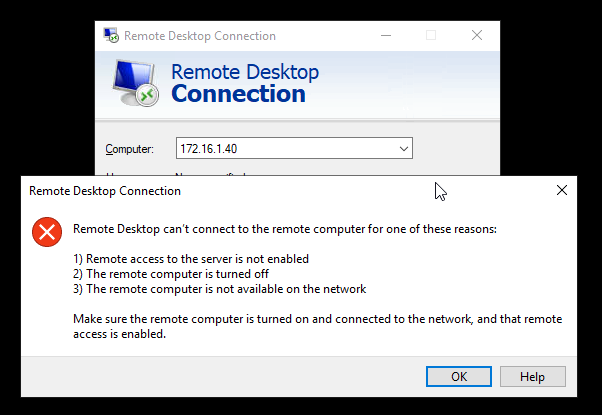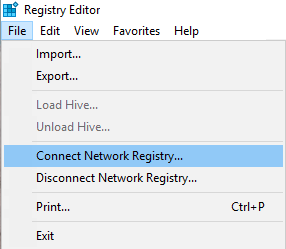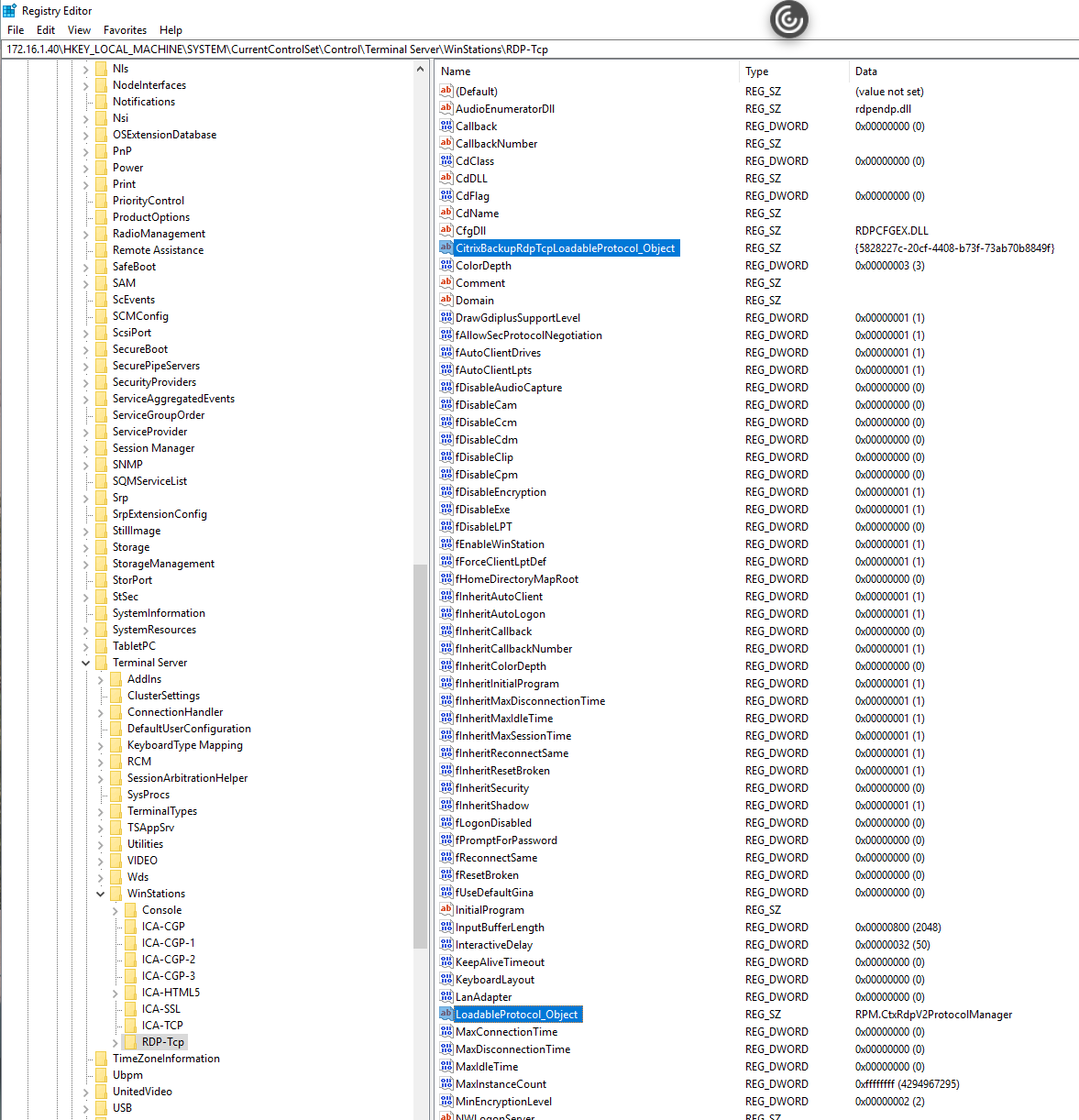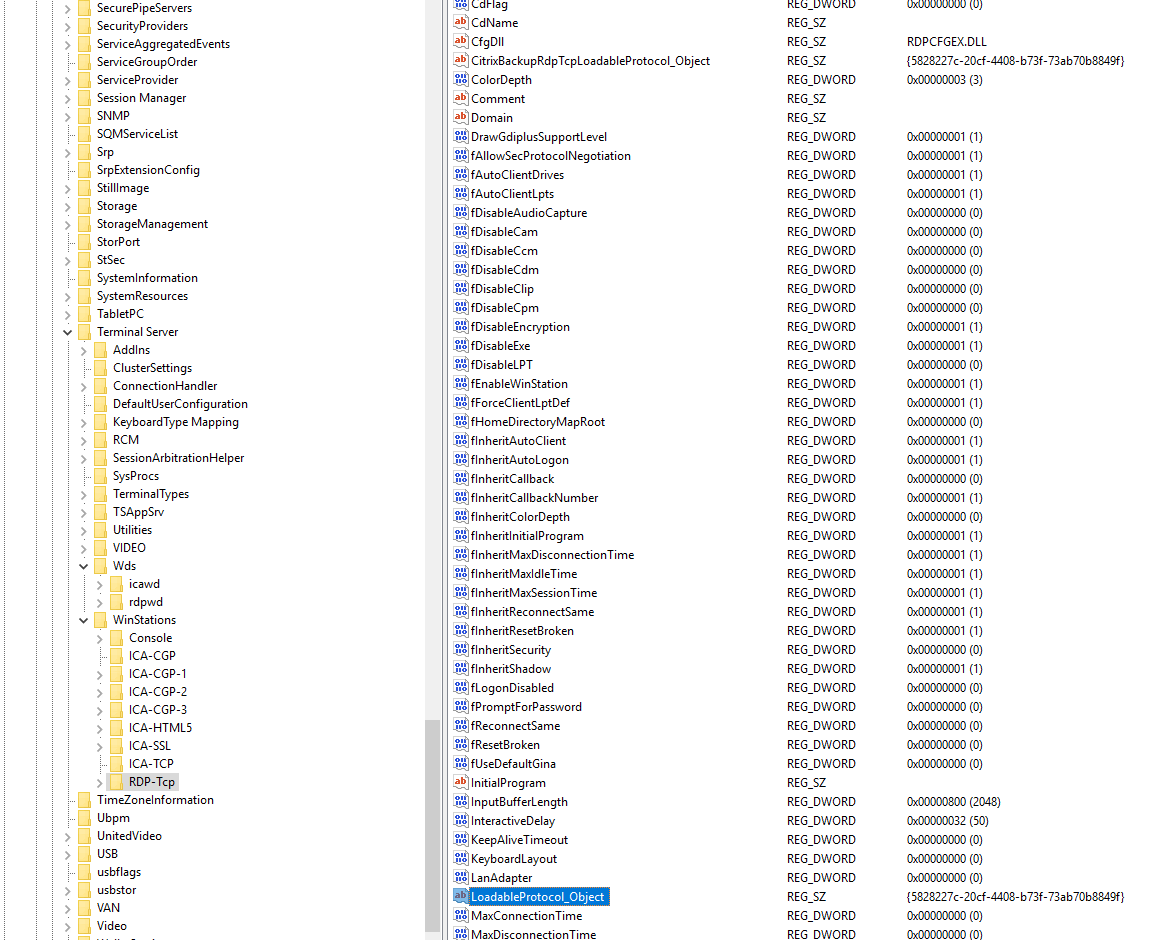My Citrix deployment days have passed a long time ago but there are days when I get questions from my ex-colleagues about issues they encounter and one of the recent calls I got was for an issue where a Citrix XenApp server would no longer accept RDP requests after the removal of the VDA agent. What was done with the server that VDA version 2106 was uninstalled with the intention of installing 2407 but after removing 2106 and restarting the server, RDP would no longer work:
Remote Desktop can’t connect to the remote computer for one of these reasons:
Checks for whether RDP was enabled and firewall were verified and ping packets work for the server. Only RDP has stopped working.
Fortunately, this was an issue I’ve come across many times in the past and remember it vividly because of how terrifying this issue can be if the server was hosted in Azure where you do not have console access. One of the reasons why a server would exhibit this issue is if the uninstall process of the DVA agent does not copy one of the registry keys on the server back to another key. To check, log onto another server with credentials that is an administrator on the problematic server, launch regedit and use the Connect Network Registry feature to the problematic server:
Proceed to navigate to the following registry key:
HKEY_LOCAL_MACHINE\SYSTEM\CurrentControlSet\Control\Terminal Server\WinStations\RDP-Tcp
Look for the registry keys:
- CitrixBackupRdpTcpLoadableProtocol_Object
- LoadableProtocol_Object
Note that the value for CitrixBackupRdpTcpLoadableProtocol_Object is a GUID as such: {5828227c-20cf-4408-b73f-73ab70b8849f}
While the value for LoadableProtocol_Object is: RPM.CtxRdpV2ProtocolManager
The problem is the value for LoadableProtocol_Object as it should have been reverted back to the GUID value. To correct the issue, simply copy the GUID like string to LoadableProtocol_Object and RDP should start working:
Hope this helps anyone who may encounter this issue.