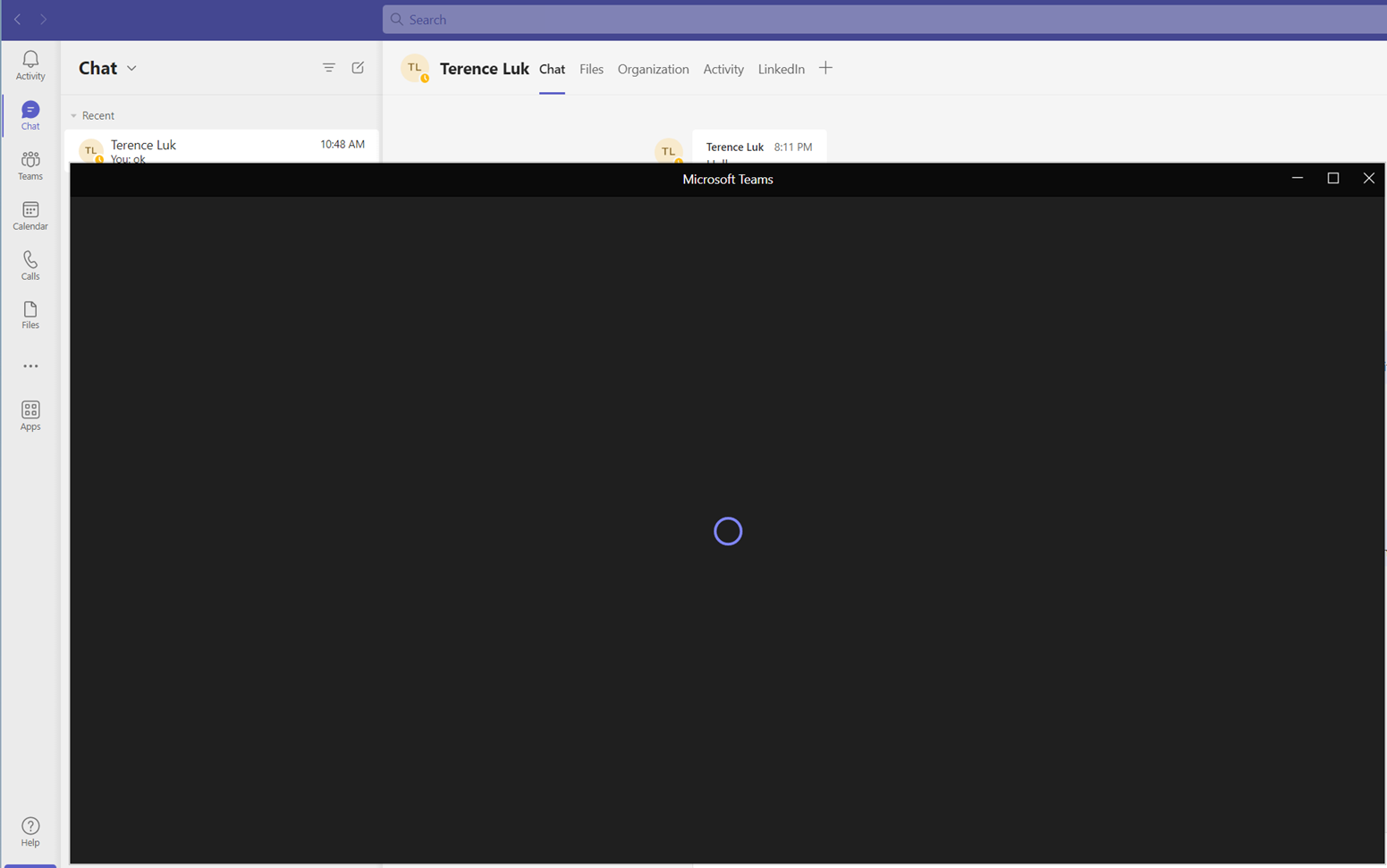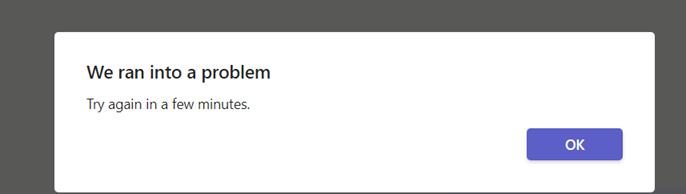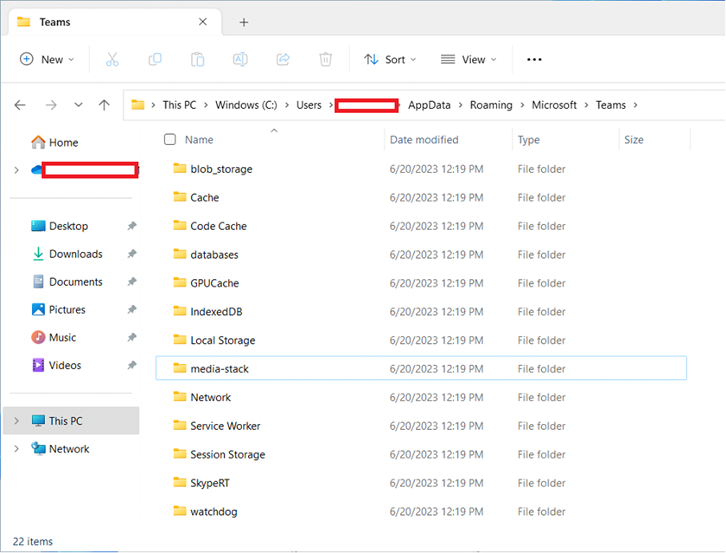One of the issues I recently encountered during a Azure Virtual Desktop deployment with Teams Media Optimization was where outbound calls from the virtual desktop would display the spinning wheel while constantly playing the dialing audio until the call fails with:
We ran into a problem
Try again in a few minutes
I wasn’t sure if it was the ordering of the software installation or the Remote Desktop Client app and after reinstalling all the components yet still receiving this error, I remembered that the profile cache may be the cause so went ahead and navigated to %appdata%MicrosoftTeams to delete the files:
Then tried dialing again and this corrected the issue. The issue took a bit if time to resolve so I hope this short blog post will help anyone who may encounter this problem.