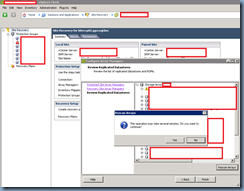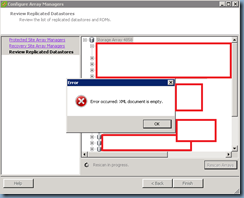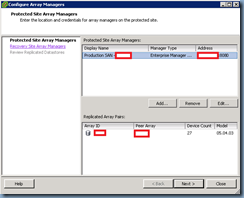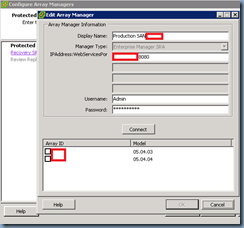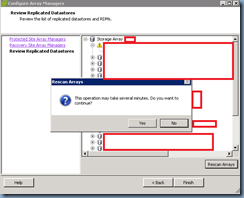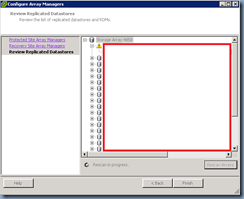Problem
You’ve just rebuilt VMware SRM (Site Recovery Manager) 4.1.1 after suffering a host failure and would like to rerun the Configure option for the Array Manager:
You navigate through the wizard to the Review Replicated Datastores window and decide to run the Rescan Arrays option:
The rescan option begins but errors out with the following error message:
Error occurred: XML document is empty.
Solution
The reason why a Rescan Arrays operation errors out with this message is because you need to re-enter the credentials for the array so hit the Back button to the Protected Site Array Managers step in the wizard, highlight the array manager and click on the Edit button:
You’ll notice that the same error message will immediately pop up so continue and click the OK button:
Continue and re-enter the username and passwords to access the array:
Select the array at the site you’ve rebuilt SRM:
Proceed back to the Review Replicated Datastores window and continue to run the Rescan Arrays option:
You will now notice that the scan completes without errors.