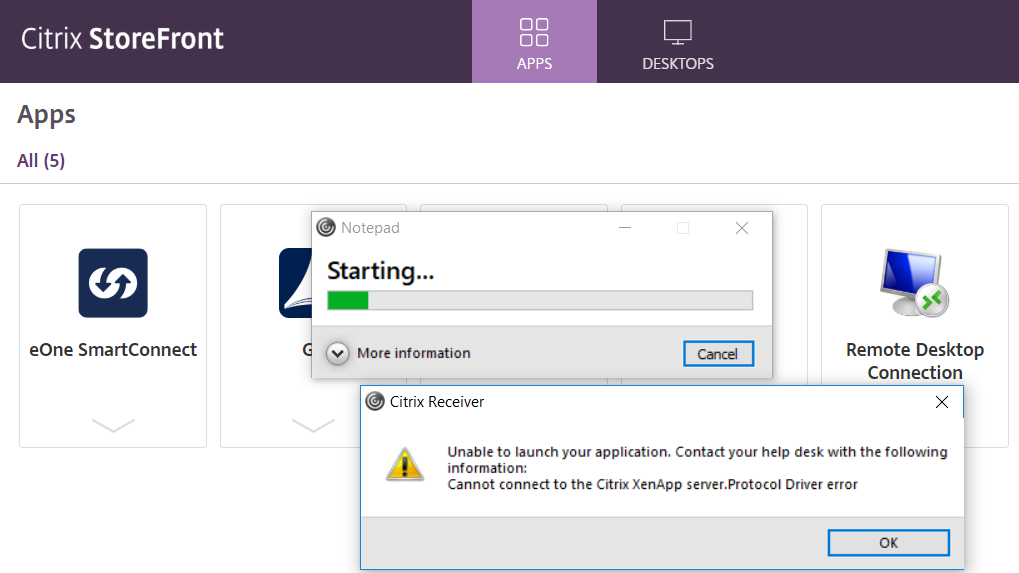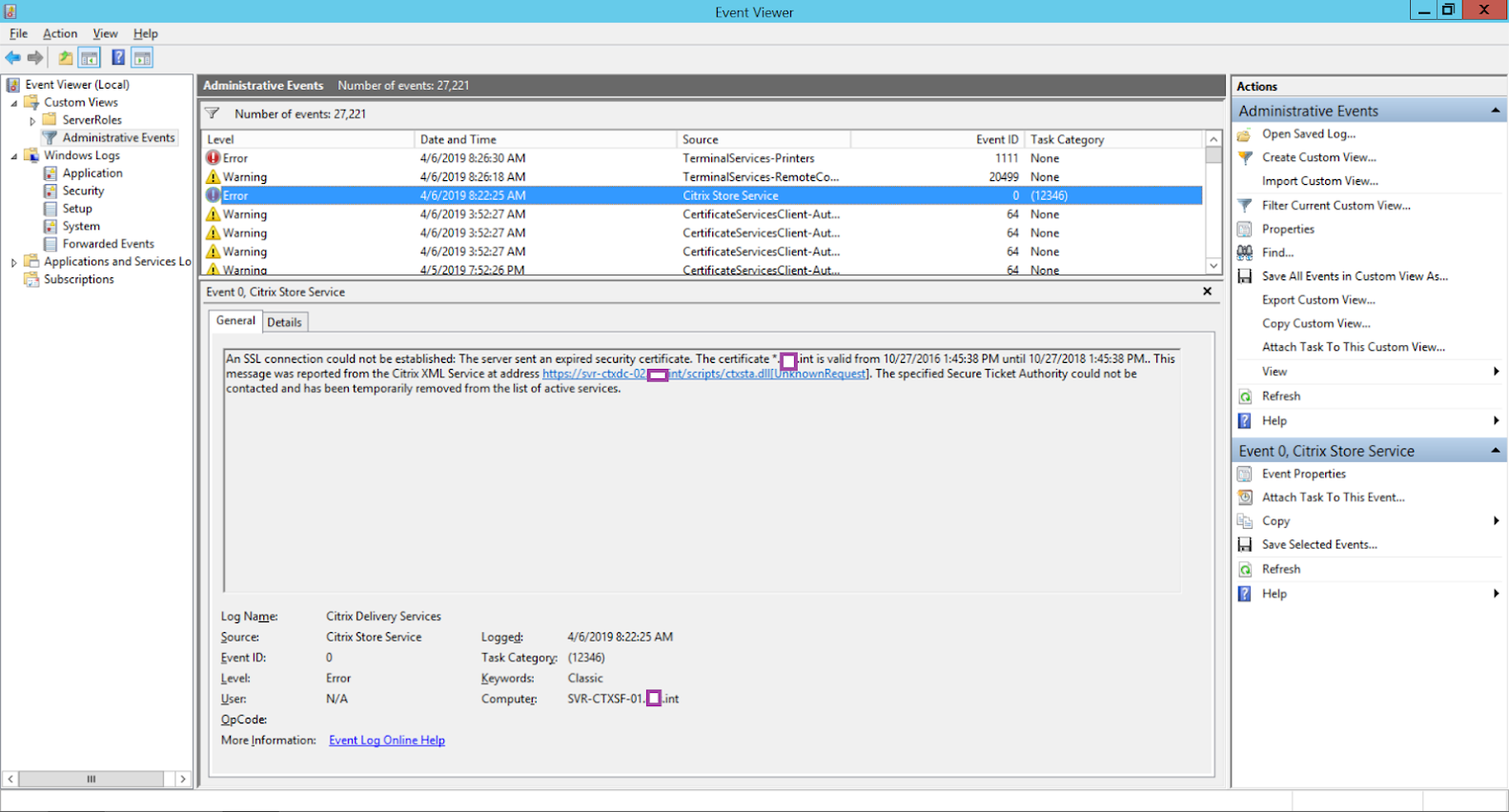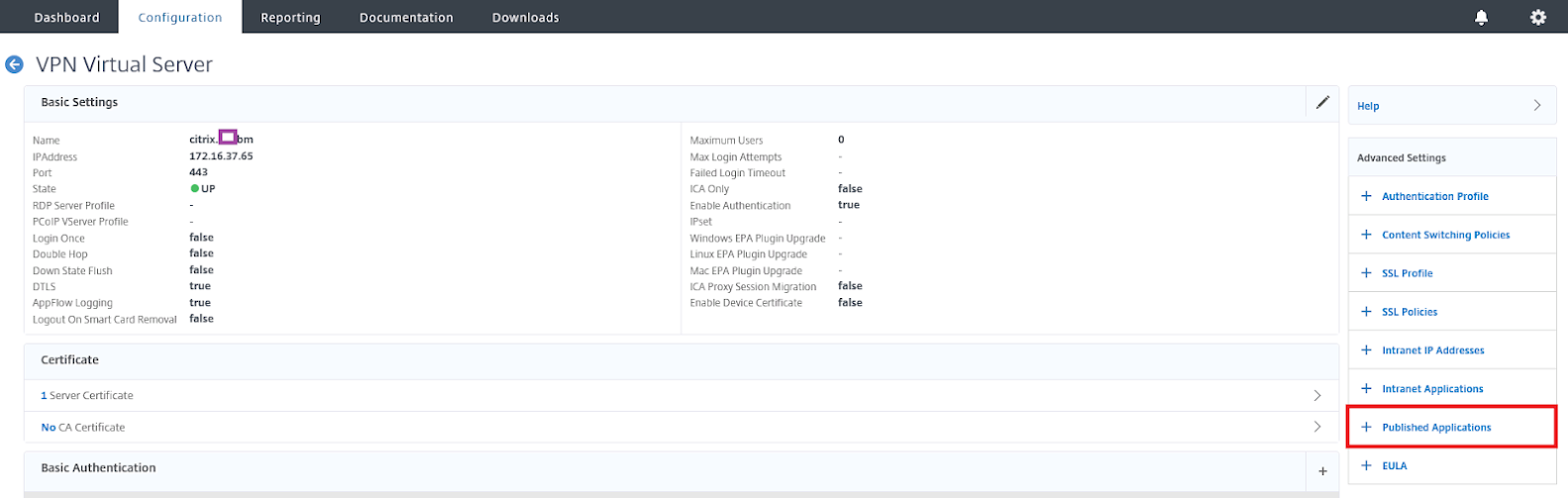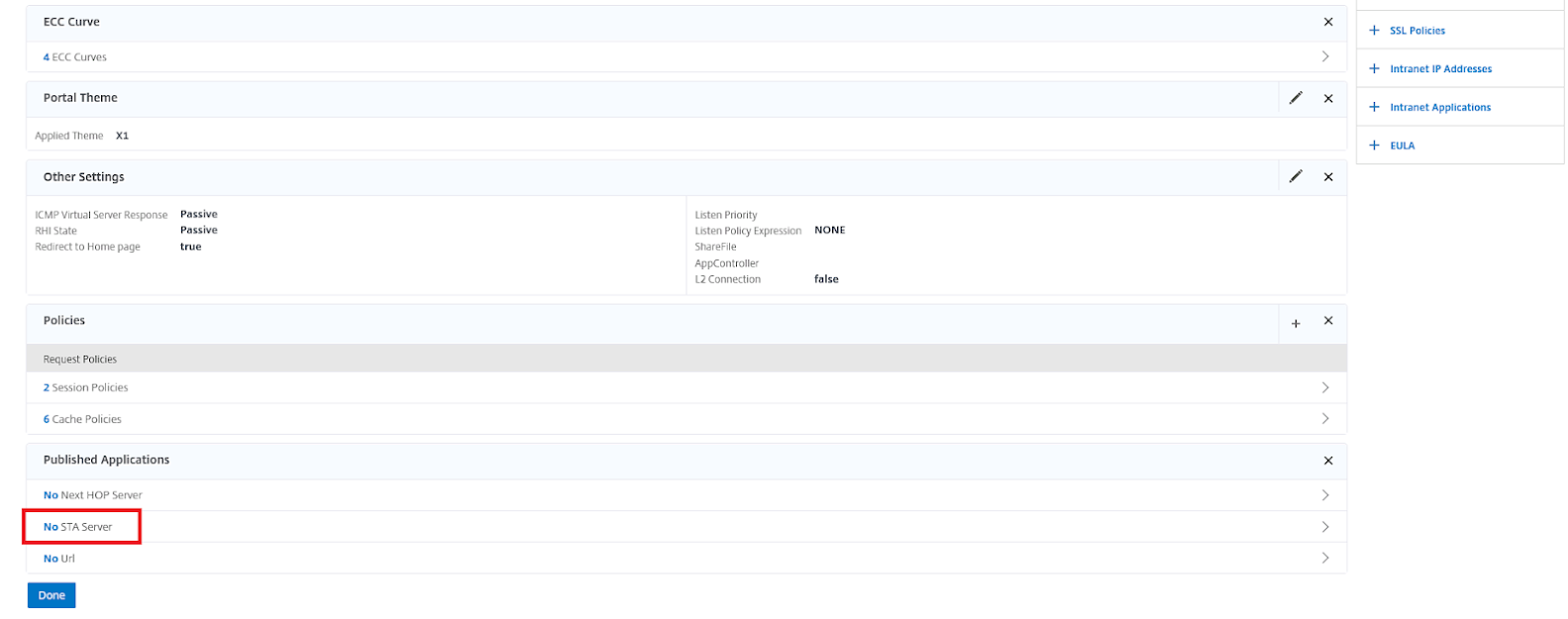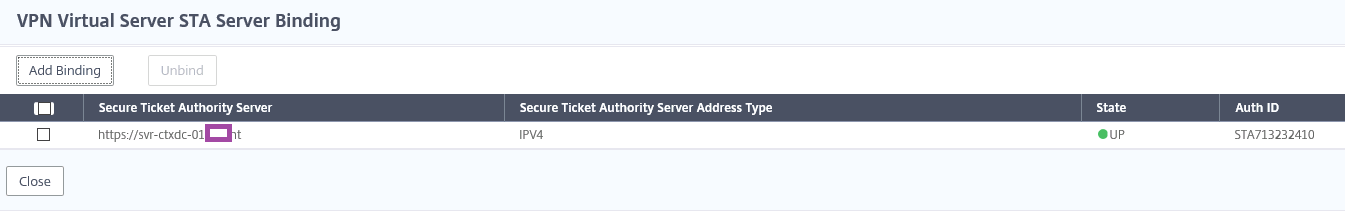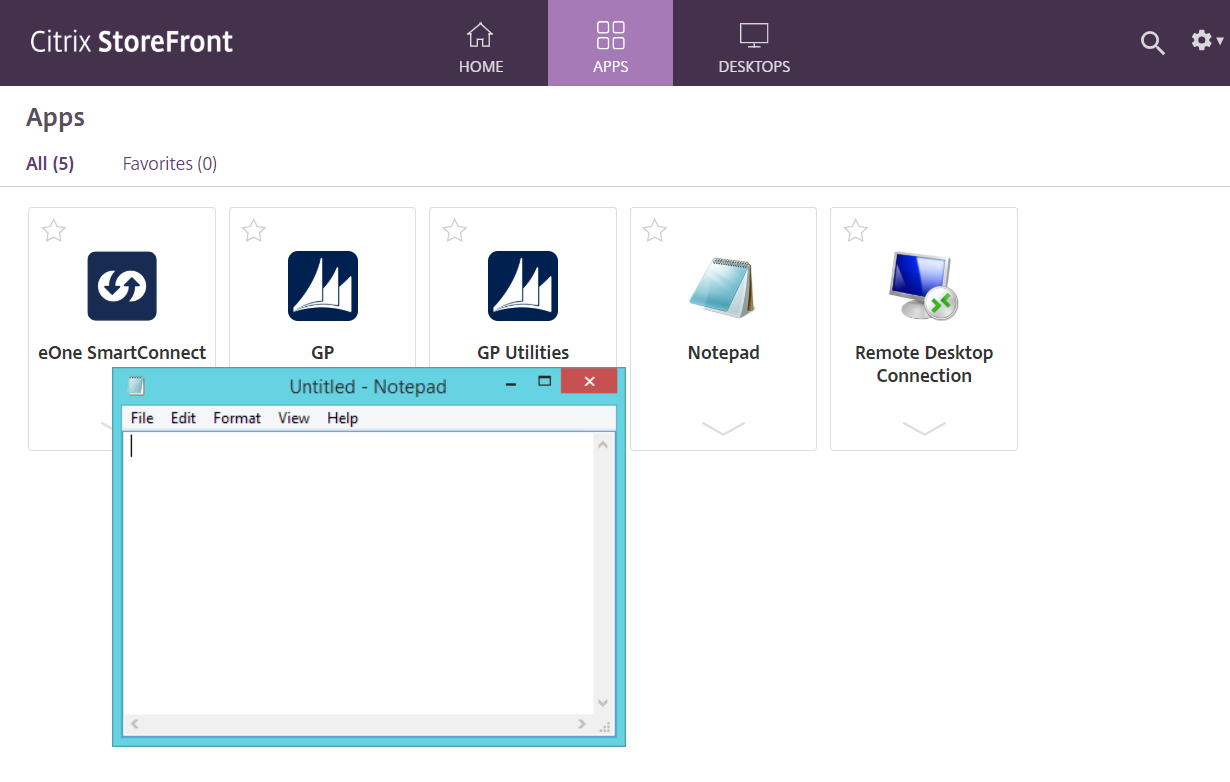Problem
You attempt to launch a NetScaler published Citrix XenDesktop / XenDesktop application or desktop but immediately receive the following error for the desktop:
The connection to “XenApp Desktop” failed with status (Unknown client error 0).
Launching an application fails with the following message:
Unable to launch your application. Contact your help desk with the following information:
Cannot connect to the Citrix XenApp server.Protocol Driver error
Solution
In the case of this environment, there were 2 issues.
#1 – Certificate on Delivery Controller expired
Reviewing the event logs on the Delivery Controller indicated that the certificate bounded to IIS has expired:
An SSL connection could not be established: The server sent an expired security certificate. The certificate *.domain.int is valid from 10/27/2016 1:45:38 PM until 10/27/2018 1:45:38 PM.. This message was reported from the Citrix XML Service at address The specified Secure Ticket Authority could not be contacted and has been temporarily removed from the list of active services.
Log Name: Citrix Delivery Services
Source: Citrix Store Service
Event ID: 0
Level: Error
#2 – There were no STAs defined for the NetScaler Virtual Server
Reviewing the settings on the NetScaler virtual server also showed that there were no STAs defined:
Notice how Published Applications was an option on the right side of the Advanced Settings options.
Configuring the appropriate STAs (the Delivery Controllers) should correct the issue: