Problem
You attempt to search the inbox of a mailbox on Exchange Server 2010 with SP2 Outlook Web App (OWA) but receive the following message:
The action couldn’t be completed. Please try again.
Logging onto the Exchange server and reviewing the Task Manager shows that the Microsoft.Exchange.Search.ExSearch.exe process is consuming high amounts of the CPU:
Reviewing the Application logs show the following event ID 9842 logged:
Function CISearch::EcGetRowsetAndAccessor detected that content indexing was disabled for database ‘MailboxStoreName’ because of error ‘0x80041820’ from MSSearch.
You’ve tried executing the Repair-ExchangeSearchSymlinks.ps1 script from https://gallery.technet.microsoft.com/scriptcenter/16afe88b-6c6d-49a3-8b03-2a2ece27f61a and then running Test-ExchangeSearch but still receive errors:
You’ve also tried using the ResetSearchIndex.ps1 (https://technet.microsoft.com/en-us/library/aa995966(EXCHG.80).aspx) script but still receive errors:
Solution
After trying the common solutions suggested by forum posts without any luck, what ended up fixing this issue for me was rerunning the prepareAD and prepareSchema from the Exchange Server 2010 Service Pack 2 setup.exe:
setup /preparead
setup /prepareSchema
Then restarting the Microsoft Exchange Search Indexer service:
… and the Microsoft Exchange Information Store:

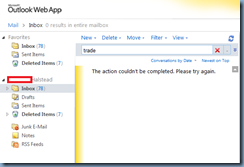
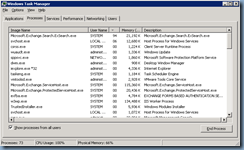
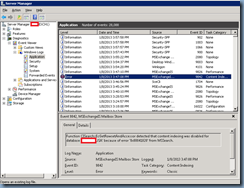
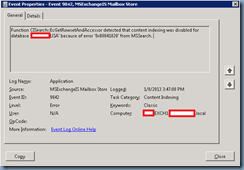



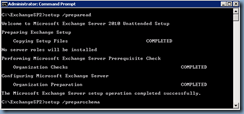
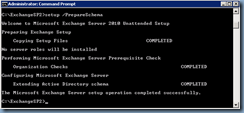
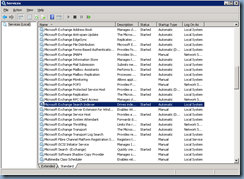
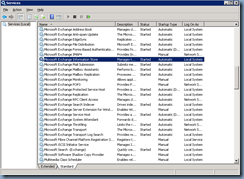


37 Responses
Thanks for explanation, solution is not so hard at all! When there is someone who will explain it 🙂
Awesome! worked like a charm!
Anybody knows the reason? I get it repaired, but fails again after a while (usually an update, a reboot…). Happened to me with Exchange 2010 SP1, SP2 AND SP3! (in SBS2011)
Maybe you have your db in a nas or in storage low quality. Disk spsce, ram, neteork problem
This ideas and information do helps me a lot..
Exchange email retention
I'd been battling with this for a while and your fix did the trick on 2010 SP3 thanks.
Will this work if I'm running SBS2011?
Pretty interesting post! Thanks it was interesting. FSD
I just ran it on SBS 2011 with SP3 and all the roll ups. Worked for me. Thanks…
I have SP3 as well and this was the only fix that worked for me. It appears the symlinks have to be downloaded but I didnt try that. Just prepareAD and Schema. THANKS!
This comment has been removed by the author.
I have had this issue since applying Exchange 2010 SP3. I really hope this can fix my issue.
Works with Exchange 2010 SP3 as well!
Great solution, thanks.
Can you tell me what are the implication of running again setup /prepareschema and setup /preparead. Tnx.
Because ad and exchange are stricly correlated. Sometimes exchange not read correctly ad and viceversa. Ad preparare ad schema preparare adjust the correct data inside ad and exchange.
Thank you very much. It works!
Worked like a charm with SP3. Thanks a lot!
Thank you, worked like a charm!
Did a stop start of the service on exchange information store and exchange search indexer and it worked.
Thanks and keep it up.
doesn't work… got "Content Indexing function 'CISearch::EcGetRowsetAndAccessor' received an unusual and unexpected error code from MSSearch.
"
great article, however I can't run the setup /preparead or setup /prepareschema without getting the following error:
Organization Checks FAILED
Setup encountered a problem while validating the state of Active Directory:
The Active Directory schema version (14734) is higher than Setup's version (147
32). Therefore, PrepareSchema can't be executed.
I do not have the c:exchange server 2010 sp2 folder.
Thank you! problem solved with setup /preparead and schema. Event Viewer
CISearch::EcGetRowsetAndAccessor
'0x80041820'
WOW. THANK YOU. This is awesome. I have Exchange 2010 SP3. I have the install files in a folder on the server, so this was an easy, quick fix.
Thanks! Microsoft has left some room for improvement here. 😀
Worked for me as well, thanks! If you're on Exchange 2010 Sp3, be sure to run /prepareAD and /prepareSchema from the SP3 setup files (not Sp2, which will throw the schema version error).
Exchange 2010 SP3
run /prepareAD
and /prepareSchema
stop MS EXC Information STORE
stop MS EXC Search Indexer
start MS EXC Information STORE
MS EXC Search Indexer
TEST OK!
Thank You
Shaner (from Barrie)
This Microsoft article, "After Installing Exchange 2010 Service Pack 1, Searching via OWA or Outlook Online Mode Fails" didn't work (https://blogs.technet.com/b/exchange/archive/2011/06/30/after-installing-exchange-2010-service-pack-1-searching-via-owa-or-outlook-online-mode-fails.aspx).
But thank you Terence for your easy to follow and perfectly functional contribution to resolving my issue!
Hi,
Is it ok to run the commands on a working Exchange 2010 SP3 RU11 server?
Does it delete the rollups? and It is obvious that I need to run the commands from the SP3 directory, correct?
Thank you
I just reset the search databases and all working fine
Resetsearchindex.ps1 -force -all
Thanks
Thank you so much! I've had the Problems with SP3 RU12. setup /prepareSchema runs into an error, but today the search works just fine.
Thank you. THis fixed my issue and i had tried everything.
This worked for me as well, thanks! I was ready to call M$ for this issue and tried your steps as a last resort before making the call.
Yes the SP3 commands work, already tried the 2 scripts. Works on EX2010 with SBS 2011. Cheers
Hi Terence,
I came across your post seaching for a solution and your stuff just worked.
Many thanks,
John
This worked for me. Exchange 2010 SP3. It was driving me crazy. THANKS!!
Chris E.
This work perfectly for us. I downloaded Exchange 2010 SP3, extracted the EXE and ran the two setup commands. After restarting the two services the search was working again. Thank you!