Problem
You attempt to publish an application with a working directory that is configured to a mapped drive:
You’ve included the following in your batch file:
net use K: /delete /yes
net use K: “\someFileServersoftware”
K:BARSQLVFPEXEv9ball.exe -cK:BARSQLVFPEXECONFIG.FPW
You attempt to launch the application:
… but receive the following error:
The system cannot find the path specified.
This working directory is invalid: K:someDirectorysomeDirectory
Please consult help for more information
Solution
I’ve looked far and wide to see if there was a way to disable the working directory check that XenApp performs prior to launching the application and while Citrix actually has the following KB article:
How to Disable Application Installation Check Option in XenApp 6.5
https://support.citrix.com/article/CTX131514
… the KB is only to disable checking the Command line field rather than the Working directory. Changing the working directory to the local drive:
… does not work for the application I was working with because while it would launch, it would fail with the following error:
The reason why the application is throwing the error is because the c: needs to be k:.
The solution for this was to insert the following line just before the application is executable is launched:
cd /d “K:BARSQLvapps”
This will change the working directory that the application expects to be launched in.

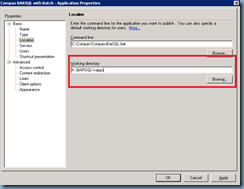
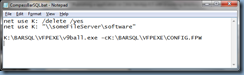

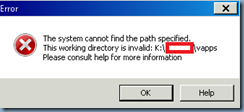
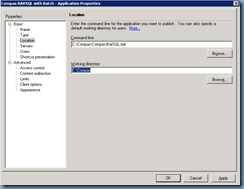
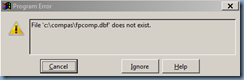
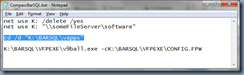


One Response
Great workaround by using the "CD" command to change the working directory during the launching of the app. I struck an issue where i needed to copy and launch an app from %TEMP%appname folder but folder didn't exist until the batch file to launch it actually runs.
Thanks.