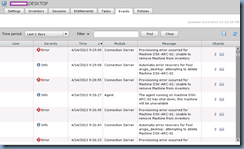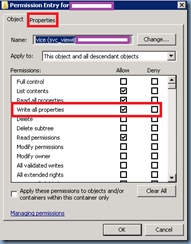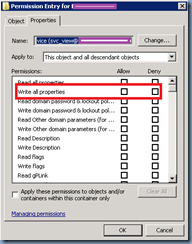Problem
You attempt to remove a virtual machine from the VMware View administration console:
… but you notice that VMware View is unable to delete the virtual desktop and the follow error is logged in the events:
Error: Provisioning error occurred for Machine <VDI-Name>: unable to remove Machine from inventory
You will also notice that the failed actual is automatically recovered by powering back on the virtual desktop:
Automatic error recovery for Pool <pool-name>: attempting to restart Machine <VDI-name>
Solution
While there are probably multiple reasons why this error would be thrown, the environment I had to troubleshoot turned out to be because the Active Directory permissions were not set correctly. The permissions required for the View service account can be found here:
https://pubs.vmware.com/view-52/index.jsp?topic=%2Fcom.vmware.view.installation.doc%2FGUID-3446495C-FEC8-425C-AFF8-A6CAABA5E973.html
What I’ve noticed is that most administrators miss an important step that isn’t obvious in the documentation and that is the Write All Properties permissions in the Properties tab:
In the screenshot above, note that the Object tab has a Write all properties permission and selecting this permission does not enable the Write all properties under the Properties tab shown here:
Forgetting this selection is one of the reasons why the error shown earlier in the post is thrown when attempting to remove virtual desktops from the VMware View administration console.