I’ve lately had to upgrade a lot of VMware vSphere vCenters from 5.1 to 5.5. and as many of the clients I work with use Citrix XenDesktop or VMware View at some capacity, I’ve always recommended to upgrade rather than build new if they do not intend on recreating their desktop pools. Upgrading vCenter has never been a preference of mine and with the changes to the SSO component in 5.5 (goodbye RSA SQL database), I would much rather perform a fresh install. With that said, I’ve been reluctant to build new vCenters for various clients who use VDI because I came across a situation in the past when I had to remove a host connection from a XenDesktop 5.6 environment then quickly came to realize that all of my catalogs were broken. It was then that the fear of breaking the connection between a VDI server and vCenter became embedded in my head.
Fast forward to just this last weekend, I had the opportunity to perform an upgrade of a vCenter 5.1 to 5.5 used by a VMware Horizon View 5.3 environment with only 2 pools of 200 floating assignment desktops. Seeing how I had a 6 hour window over a weekend to do this and I could easily create these non persistent desktops, I went ahead and uninstalled vCenter 5.1 from the server, deleted the database then started a vCenter 5.5 from scratch pretending I had lost the vCenter with no backups. What I noticed was that various desktops in the View environment would go into the problematic status’ such as:
- Customizing (missing)
- Provisioning error (missing)
- Provisioning error (missing)
- Unknown (missing)
I went ahead and ignored the errors and continued the deployment of the vCenter. Once I completed the installation of vCenter 5.5 and added the desktop ESXi hosts back to the vCenter using the same datacenter, cluster and folder names, I proceeded to restart the VMware View Connection servers and within a few minutes, the desktops slowly began going into healthy status’.
So there you have it, if you were to lose a vCenter 5.1 with no backup, it is possible to install a new vCenter 5.5, let your View environment reattach to it and still be able to maintain your pools without having to recreate them. I haven’t had a chance to try this with XenDesktop but there is a 7.1 environment currently latched onto a “to be upgraded” vCenter 5.1 so I may be able to write another post of the experience I get with that environment.

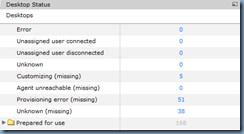


2 Responses
Client stay connected when vc is rebooted.
but clients get disconnected if you restart the connexion server/service.
Massimo
hi,
what happened if i need to create a new vcenter and a new datacenter?
Because i have removed from inventory a virtual machine and removed from citrix catalog.
But when i add to inventory to new vcenter e add to citrix catalog, the virtual machine stay unregistered unless i reinstall VDA on the machine and after reinstall the machine became registered but when i try to connect through netscaler it says to me Unable to launch app.
Is it possible to mantain old DDC and create e new vcenter where migrate the virtual machines?
Thank you