This post serves to quickly demonstrate how to install and import the ExchangeOnlineManagement (Exchange Online PowerShell V2) module to connect to Exchange Online in Microsoft 365 to retrieve data, create new objects, update existing objects, remove objects and configure other Exchange Online features.
Begin by executing the following cmdlet to install the ExchangeOnlineManagement module:
Install-Module -Name ExchangeOnlineManagement
Then use the following cmdlet to import and list the version of the module:
Import-Module ExchangeOnlineManagement; Get-Module ExchangeOnlineManagement
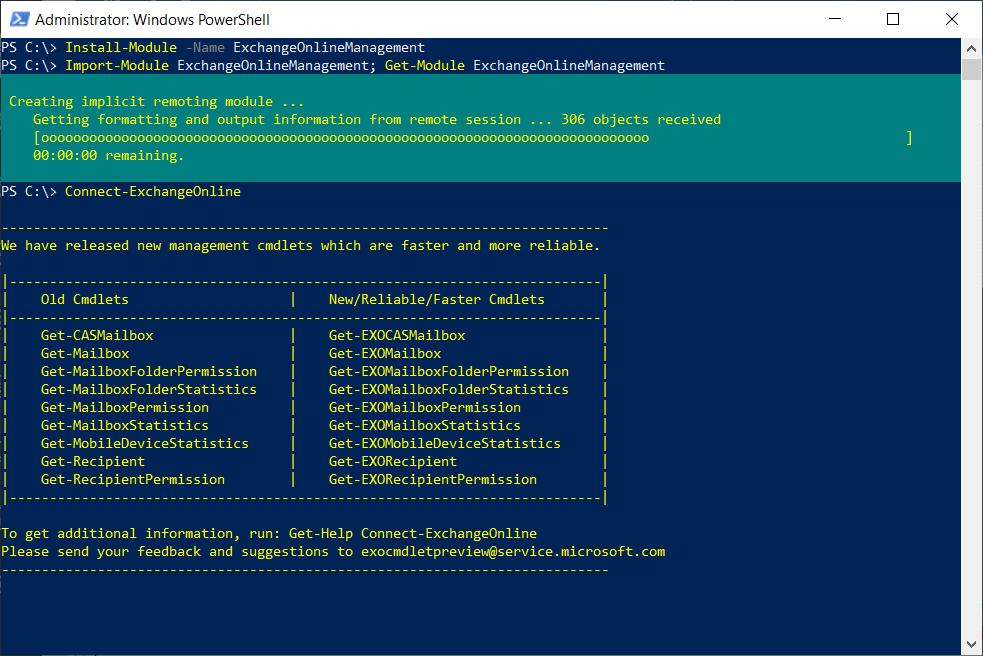
If the displayed version is out of date, the following cmdlet can be executed to update the module:
Update-Module -Name ExchangeOnlineManagement
With the ExchangeOnlineManagement module installed proceed to connect to Exchange online with:
Connect-ExchangeOnline
The following modern authentication prompt supporting MFA will be displayed:
Entering valid administrative credentials will successfully connect you to the tenant:
Below is example of modifying an account’s default calendar permissions upon successfully connecting:

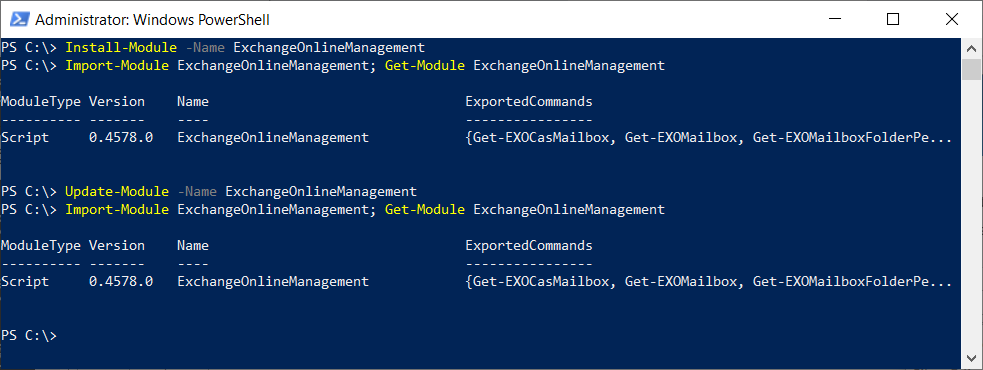

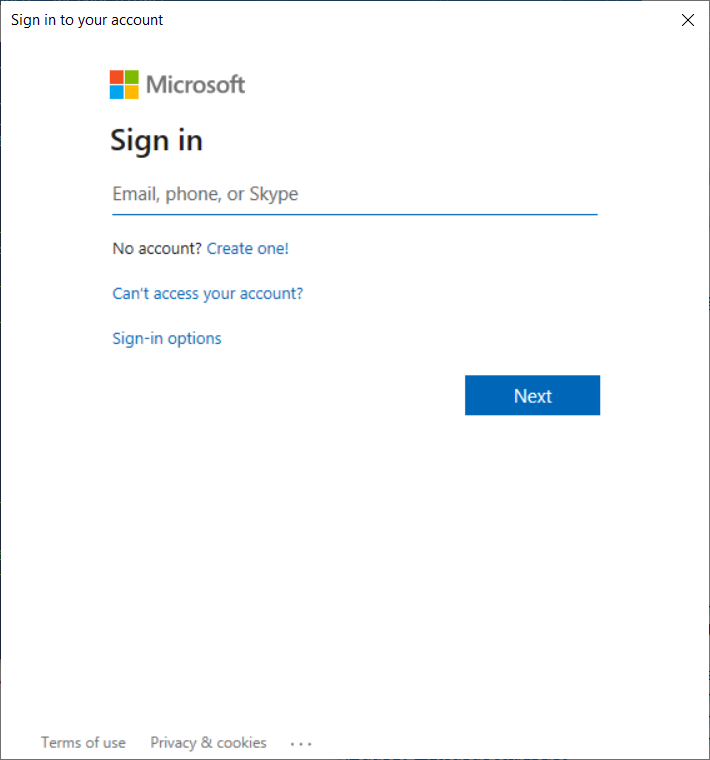
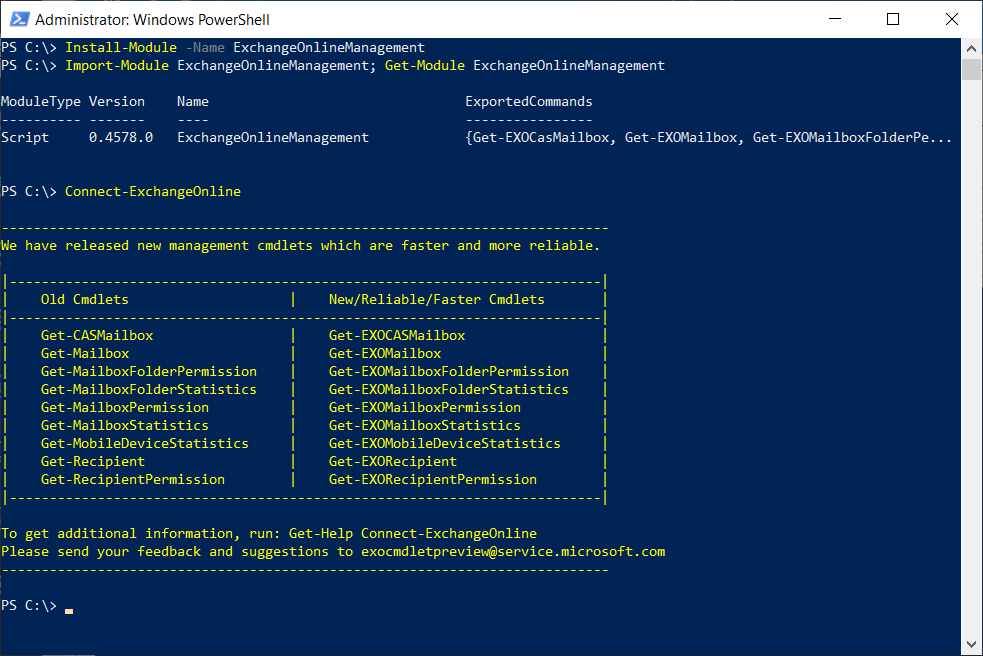
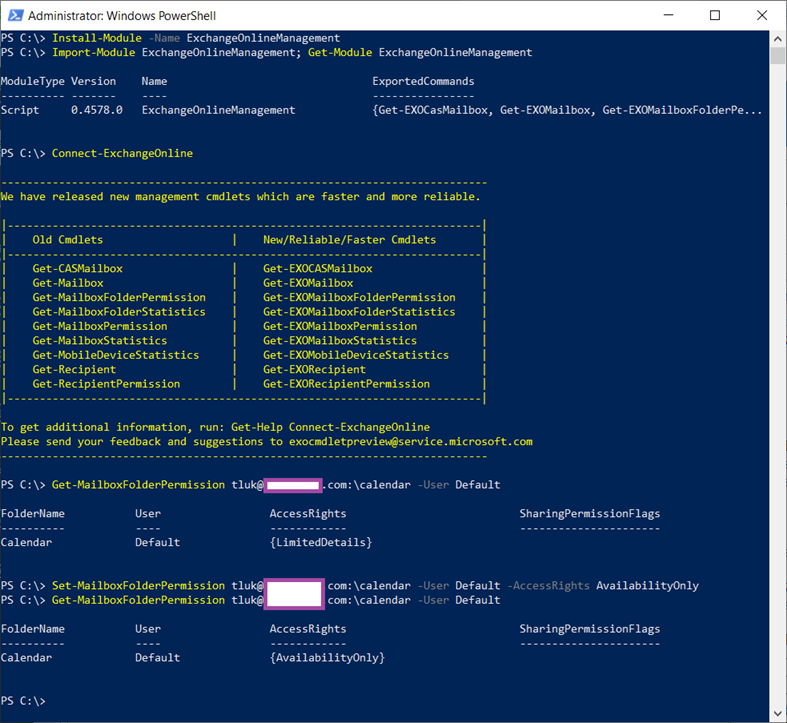


One Response
Many thanks, it worked as needed. (Radu)